jcskeeter
TPF Noob!
- Joined
- Nov 7, 2010
- Messages
- 83
- Reaction score
- 6
- Location
- Minnapolis, MN
- Website
- www.jamescordell.com
- Can others edit my Photos
- Photos OK to edit
Hi! Looking for some CC please on some head shots I recently shot and retouched. 5DIII + 70-200, 4x 600EX-RT fired by ST-E3-RT. Key + Fill + Hair + BG + Foam-core bounce. Continuous lights just for some ambient for focusing because I turned off the fluorescents.
Going for a pretty flat, non-dramatic look. This is pretty corporate environment. Retouching also pretty conservative not trying to go to far with it. Interested in thoughts on the lighting and the retouching. (Note: The crop on the photos is not how it may be cropped. Only cropped for this.)
Haven't found my groove for getting this type of subject to really loosen up. Found it tough to do when they basically walk in with 5-10 minutes of their time available before they're on to their next meeting. Thanks for any comments/advice/criticism!




Going for a pretty flat, non-dramatic look. This is pretty corporate environment. Retouching also pretty conservative not trying to go to far with it. Interested in thoughts on the lighting and the retouching. (Note: The crop on the photos is not how it may be cropped. Only cropped for this.)
Haven't found my groove for getting this type of subject to really loosen up. Found it tough to do when they basically walk in with 5-10 minutes of their time available before they're on to their next meeting. Thanks for any comments/advice/criticism!







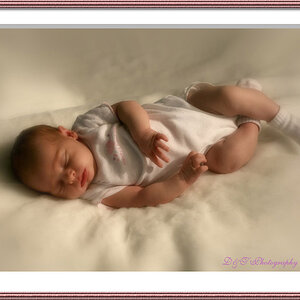
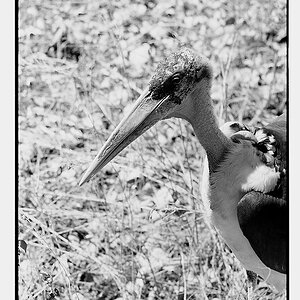



![[No title]](/data/xfmg/thumbnail/32/32926-ec27ecead8c80d803404500d8f888dbf.jpg?1619735754)
