feRRari4756
TPF Noob!
- Joined
- Dec 25, 2008
- Messages
- 323
- Reaction score
- 0
Hey guys, I got an Epson r200 about 1 week ago and the black head was completly clogged. Well, after alot of windex, its finally unclogged. I have taken a lot nice pics, but I have never printed them.
Question 1:
What profile do I use for my r200 and where do i get it? I'm pretty sure I am using a profile now because here is what I see:

Are those the profiles I should be seeing? And what one should I use with HP Very Glossy, Thick Paper? Should I download new ones and if so, from where?
Question 2:
My print heads are completly flowing perfect. There is no skips in the "head test." When I printed out my first photo--this one:

When I printed this out, at blue sky at the top of the pic is not completly a smooth transition from vivid blue to like the tanish color. There are visible lines. Why is this? They are not like complete white lines, but it is not like it is seen on a monitor.
Also, at the bottom of the pic (the black area at the bottom of the trees) there is lines in the black. Why is this?
Question 3:
I know my R200 can print borderless, but I dont know how. I am using aperture to print, but i have photoshop CS4 which I can use also. How do I do that?
Question 4:
How do I know that Epson software isnt color managing the print for me instead of what I want (either photoshop or aperture to use one of the color manage profiles)?
Thanks!! I would appreciate it if you answered in an orderly fashion since I took the time to make my post "pretty."
Question 1:
What profile do I use for my r200 and where do i get it? I'm pretty sure I am using a profile now because here is what I see:

Are those the profiles I should be seeing? And what one should I use with HP Very Glossy, Thick Paper? Should I download new ones and if so, from where?
Question 2:
My print heads are completly flowing perfect. There is no skips in the "head test." When I printed out my first photo--this one:

When I printed this out, at blue sky at the top of the pic is not completly a smooth transition from vivid blue to like the tanish color. There are visible lines. Why is this? They are not like complete white lines, but it is not like it is seen on a monitor.
Also, at the bottom of the pic (the black area at the bottom of the trees) there is lines in the black. Why is this?
Question 3:
I know my R200 can print borderless, but I dont know how. I am using aperture to print, but i have photoshop CS4 which I can use also. How do I do that?
Question 4:
How do I know that Epson software isnt color managing the print for me instead of what I want (either photoshop or aperture to use one of the color manage profiles)?
Thanks!! I would appreciate it if you answered in an orderly fashion since I took the time to make my post "pretty."


![[No title]](/data/xfmg/thumbnail/36/36652-145f66f617fee0f81baca6f8db8b4eb2.jpg?1619737673)





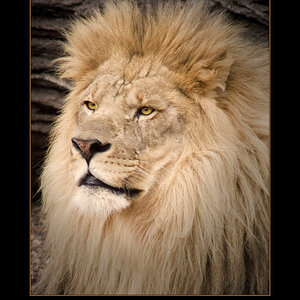

![[No title]](/data/xfmg/thumbnail/36/36651-948fc64542c147745d3f3c48bce31dce.jpg?1619737673)
