Hi guys. I just found this place and i think i've found a very good place 
Anyway....
Off course you guys have more experience than me, and that's why i'm here, in order to understand what i've done wrong
Anyway, this morning i took my 350D to take some pictures (i'm really a n00b! i know that, and i want to become better...)
It was a sunny day, here at the beach, so i switched to Manual mode in order to play a little bit
That's when the problem started.
I put ISO at 100, and F to 22 (to a great image in depth of field). I don't have a tripod, so i set the shutter speed to 800 since the 18-55 lenses don't have IS...
Result: the picture came out almost black
I tried also but indoors to make a macro shot of my phone with F set to 16 and the camera 'said' that there was to much exposure. So i set the shutter speed to 30 and it went fine, but since i don't have a tripod you're guessing wich was the final result lol. A bit blured
So, isn't possible to solve this problem?
What if i wanted to shoot my phone with no flash and with a shutter of 250 at least? I can't solve this questions?
Sorry for the bad english and for so many questions.
Anyway....
Off course you guys have more experience than me, and that's why i'm here, in order to understand what i've done wrong
Anyway, this morning i took my 350D to take some pictures (i'm really a n00b! i know that, and i want to become better...)
It was a sunny day, here at the beach, so i switched to Manual mode in order to play a little bit
That's when the problem started.
I put ISO at 100, and F to 22 (to a great image in depth of field). I don't have a tripod, so i set the shutter speed to 800 since the 18-55 lenses don't have IS...
Result: the picture came out almost black
I tried also but indoors to make a macro shot of my phone with F set to 16 and the camera 'said' that there was to much exposure. So i set the shutter speed to 30 and it went fine, but since i don't have a tripod you're guessing wich was the final result lol. A bit blured
So, isn't possible to solve this problem?
What if i wanted to shoot my phone with no flash and with a shutter of 250 at least? I can't solve this questions?
Sorry for the bad english and for so many questions.






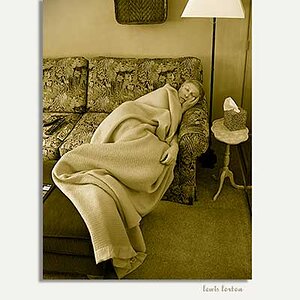


![[No title]](/data/xfmg/thumbnail/33/33489-cc76e5d22658c0f79ccb4ae9d307610d.jpg?1619736003)
![[No title]](/data/xfmg/thumbnail/37/37634-504722605a418b398f3cd1dbabf936e5.jpg?1619738156)





![[No title]](/data/xfmg/thumbnail/37/37633-94737d4436dff45b827dcc332ff7fba9.jpg?1619738156)