JTHphoto
TPF Noob!
- Joined
- Jul 22, 2005
- Messages
- 4,387
- Reaction score
- 73
- Location
- Phoenix, AZ
- Can others edit my Photos
- Photos NOT OK to edit
When shooting landscapes during the "magic" hours, if I meter off the foreground it looks great but the sky is blown out, and if I meter the sky, it looks great but the foreground is too dark. I have tried making adjustments in PS but it always looks fake to me (still new to PS, maybe i'm just not doing it right).
Anyway, I thought Split and/or Graduated ND filters were the solution to this problem, but I have been told a couple of times at camera stores that they were a waste of money (this doesn't make sense in itself - talking me out of a sale???)
Does anyone have experience they can share or maybe even some examples of how to help me improve these types of photos - whether filters or PS techniques?
Anyway, I thought Split and/or Graduated ND filters were the solution to this problem, but I have been told a couple of times at camera stores that they were a waste of money (this doesn't make sense in itself - talking me out of a sale???)
Does anyone have experience they can share or maybe even some examples of how to help me improve these types of photos - whether filters or PS techniques?




![[No title]](/data/xfmg/thumbnail/33/33026-d1cc9c60c2164adb92d7186eedb0673d.jpg?1619735840)

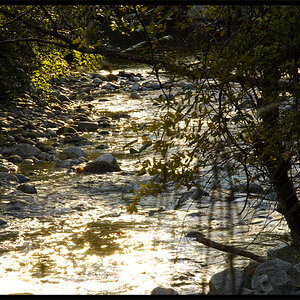
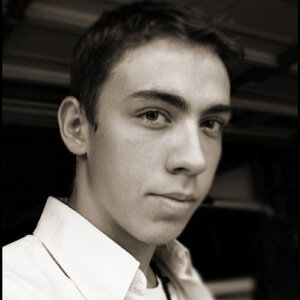
![[No title]](/data/xfmg/thumbnail/38/38729-27329be54dcb93a3723bad97259e6428.jpg?1619738702)

![[No title]](/data/xfmg/thumbnail/39/39438-1eb8b5f82b59d9d0c72ae9025778ed4c.jpg?1619739032)




