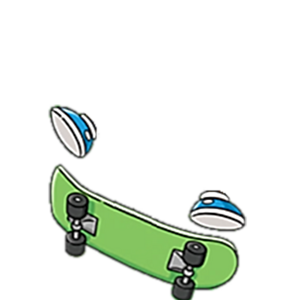PixelRabbit
A naughty little bunny...
- Joined
- Nov 28, 2011
- Messages
- 6,593
- Reaction score
- 3,719
- Location
- Ontario
- Can others edit my Photos
- Photos NOT OK to edit
Hi all, this year was a special year for our family, we had all three kids in one place for the first time in a while  It was a wonderful Christmas for all of us and somehow getting a picture of them that wasn't candid slipped my mind until the last minute
It was a wonderful Christmas for all of us and somehow getting a picture of them that wasn't candid slipped my mind until the last minute  therefore there wasn't a lot of thought put into this shot, they were literally walking out the door to take Miss Danielle (my oldest on the left) back down home, I found my best light and simple background and grabbed a couple shots. Now I'm kicking myself in the butt for not taking a little extra time to find a better background... like the Christmas tree maybe
therefore there wasn't a lot of thought put into this shot, they were literally walking out the door to take Miss Danielle (my oldest on the left) back down home, I found my best light and simple background and grabbed a couple shots. Now I'm kicking myself in the butt for not taking a little extra time to find a better background... like the Christmas tree maybe  lol
lol
Is there anything I can do to make it look less like a beige wall that won't look horribly photoshopped? I tried changing the colour of the background but I really didn't like the results. Looking forward to hearing your thoughts! Thanks in advance

Is there anything I can do to make it look less like a beige wall that won't look horribly photoshopped? I tried changing the colour of the background but I really didn't like the results. Looking forward to hearing your thoughts! Thanks in advance







![[No title]](/data/xfmg/thumbnail/42/42040-7a66cabbeffd44783ea44a91ef4d0e70.jpg?1619739987)