The TPF Staff
TPF Noob!
- Joined
- Jun 16, 2007
- Messages
- 3
- Reaction score
- 0
Specific Technical Assistance Guidelines - READ THESE BEFORE POSTING
The following guidelines were derived during several weeks of discussions amongst the members of the Critique Forum Commission and, in the main, are not new but are only explicit descriptions of practices we observe now.
How to decide where to post:
If you have a specific question about an image in process, either in camera or in post-processing, post it here in this Forum and clearly specify your question.
If you are satisfied that your image is finalized and you have done all that you can or wish to do in post-processing and want a critique on that final image, it doesn’t belong here but in General Critical Analysis.
What to expect.
In the Specific Technical Assistance Forum, both objective and subjective comments will/should center on the issue(s) that the poster specifies. Again, the mods will try and keep the discussions on track and about the specific issue(s) in the photos submitted.
What not to expect.
Although there may be complete discussions of the problems posed, the posters probably won’t get extended explanations of basic topics in photography; this isn’t the place for that. There is a sticky on basic sources for this kind of info.
What about NOTE (Not OK to Edit). This restriction will be honored but the viewers who choose to make comments will be allowed to draw or make notes on the pictures to indicate trouble areas. This marking is not an edit but only a way of making a comment that would be difficult/impossible to make in text-only terms.
Posting Issues
1) Dimensions & Size – You should post a large enough picture to allow viewers to see detail, color, color cast, etc. Pictures posted should be as close as possible to 800 pixels in width (for pictures in landscape mode) or 640 pixels in height (for pictures in portrait mode).
If you are posting a panoramic image, please make certain it is at least 350 pixels high.
In order to speed downloads, when you save your picture for posting, choose the compression so that the final size is around 250-300 K (or smaller if possible. ) This will almost always provide adequate detail for good viewing on forums. Corrections and reposts should be made in the same thread. This will make a logical trail for learning and commenting.
2) Quantity - Critiques will be made on one picture per post. If you want to post multiple pictures, up to a maximum of 3, these pictures should be tightly tied together in one of the following forms:
- Thematic/Series (example)
- Diptych (example)
- Triptych (example)
It is impossible to look at a set of pictures of varying style, content and treatment and make sensible critique of them all.
3) Hosting - Images should be posted here on TPF or should be hot-linked. Do not post links that require the viewer to go off site to view a full-size image. How to post pictures here at TPF. There are many free hosting sites that allow hot-linking so this should not be an economic issue to anyone.
Guidelines for Comment/Critiques
1) Content - Responses should be a response to the actual posted image, should be substantive (not a simple "I love it" without any photographic reasons) and objective and should stay on topic.
It isn’t necessary to be technical or use the ‘correct’ terminology but any commenter should say why they have said what they did. Newcomers to photography are particularly encouraged to comment since the exercise of deciding why they like something is educational in itself.
Simple 'ditto' kinds of responses and thread-jacks will be deleted.
2) Manner - Inflammatory or insulting responses to other posts will be deleted. Please realize that in a critique environment your art is open to the opinions of others. In the interest of keeping a free flowing learning environment, please respect the opinions of others.
The following guidelines were derived during several weeks of discussions amongst the members of the Critique Forum Commission and, in the main, are not new but are only explicit descriptions of practices we observe now.
How to decide where to post:
If you have a specific question about an image in process, either in camera or in post-processing, post it here in this Forum and clearly specify your question.
If you are satisfied that your image is finalized and you have done all that you can or wish to do in post-processing and want a critique on that final image, it doesn’t belong here but in General Critical Analysis.
What to expect.
In the Specific Technical Assistance Forum, both objective and subjective comments will/should center on the issue(s) that the poster specifies. Again, the mods will try and keep the discussions on track and about the specific issue(s) in the photos submitted.
What not to expect.
Although there may be complete discussions of the problems posed, the posters probably won’t get extended explanations of basic topics in photography; this isn’t the place for that. There is a sticky on basic sources for this kind of info.
What about NOTE (Not OK to Edit). This restriction will be honored but the viewers who choose to make comments will be allowed to draw or make notes on the pictures to indicate trouble areas. This marking is not an edit but only a way of making a comment that would be difficult/impossible to make in text-only terms.
Posting Issues
1) Dimensions & Size – You should post a large enough picture to allow viewers to see detail, color, color cast, etc. Pictures posted should be as close as possible to 800 pixels in width (for pictures in landscape mode) or 640 pixels in height (for pictures in portrait mode).
If you are posting a panoramic image, please make certain it is at least 350 pixels high.
In order to speed downloads, when you save your picture for posting, choose the compression so that the final size is around 250-300 K (or smaller if possible. ) This will almost always provide adequate detail for good viewing on forums. Corrections and reposts should be made in the same thread. This will make a logical trail for learning and commenting.
2) Quantity - Critiques will be made on one picture per post. If you want to post multiple pictures, up to a maximum of 3, these pictures should be tightly tied together in one of the following forms:
- Thematic/Series (example)
- Diptych (example)
- Triptych (example)
It is impossible to look at a set of pictures of varying style, content and treatment and make sensible critique of them all.
3) Hosting - Images should be posted here on TPF or should be hot-linked. Do not post links that require the viewer to go off site to view a full-size image. How to post pictures here at TPF. There are many free hosting sites that allow hot-linking so this should not be an economic issue to anyone.
Guidelines for Comment/Critiques
1) Content - Responses should be a response to the actual posted image, should be substantive (not a simple "I love it" without any photographic reasons) and objective and should stay on topic.
It isn’t necessary to be technical or use the ‘correct’ terminology but any commenter should say why they have said what they did. Newcomers to photography are particularly encouraged to comment since the exercise of deciding why they like something is educational in itself.
Simple 'ditto' kinds of responses and thread-jacks will be deleted.
2) Manner - Inflammatory or insulting responses to other posts will be deleted. Please realize that in a critique environment your art is open to the opinions of others. In the interest of keeping a free flowing learning environment, please respect the opinions of others.





![[No title]](/data/xfmg/thumbnail/39/39292-4169a355b794ae9735845c4ad45d06ff.jpg?1619738958)
![[No title]](/data/xfmg/thumbnail/30/30879-16ad830465e571dee0a784c7fa122909.jpg?1619734493)

![[No title]](/data/xfmg/thumbnail/39/39289-c5ea6a611707fdd5786347f4a67d63ae.jpg?1619738957)
![[No title]](/data/xfmg/thumbnail/39/39288-2d76486ccc9042c6fb525aaaaffff1fb.jpg?1619738957)
![[No title]](/data/xfmg/thumbnail/35/35223-d0fc07fee19dabe0456b4eeae54536fb.jpg?1619736957)
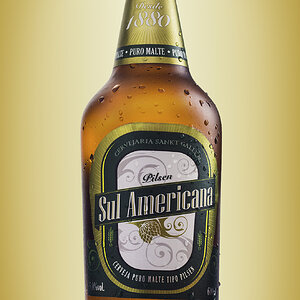

![[No title]](/data/xfmg/thumbnail/34/34140-74799834a513b0cbf28dfda9aeae291b.jpg?1619736312)