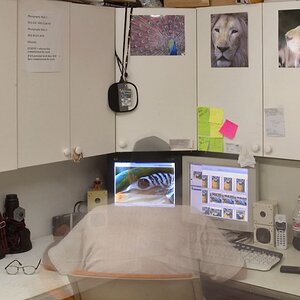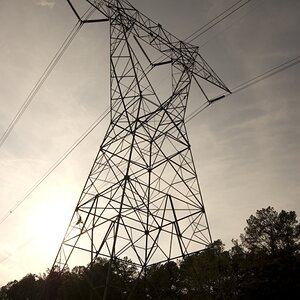Navigation
Install the app
How to install the app on iOS
Follow along with the video below to see how to install our site as a web app on your home screen.

Note: This feature currently requires accessing the site using the built-in Safari browser.
More options
You are using an out of date browser. It may not display this or other websites correctly.
You should upgrade or use an alternative browser.
You should upgrade or use an alternative browser.
sRGB vs. Adobe RGB
- Thread starter W.Y.Photo
- Start date
unpopular
Been spending a lot of time on here!
Those printers that take a dozen pigment ink cartridges, give or take, can print the Prophoto colour space. If you have one of those, why would you limit yourself to sRGB?
How wide is the gamut on these decahexawhateva printers? I might be out of date here, but I just have a hard time seeing any subtractive space covering all of sRGB. Maybe certain areas??
unpopular
Been spending a lot of time on here!
Gawd, this thread makes one want to shoot strictly in Black & White
Digital? Because seriously, that's even worse.
- Joined
- Apr 9, 2009
- Messages
- 41,401
- Reaction score
- 5,706
- Location
- Iowa
- Website
- kharrodphotography.blogspot.com
- Can others edit my Photos
- Photos OK to edit
For those that don't know it, LR Develop module uses a wide-gamut color space very close to the ProPhoto RGB color space - Melissa RGB.
The LR color space was named after one of the LR development team members - Melissa Gaul.
We can't change the working color space of LR.
I'm not sure I'm following you on this. You do choose the "process version" in LR which dictates how the raw data is represented in LR. And I use XRite to create my own profiles, which also affect color rendering. What we work on in LR are proxies, created for our screens to approximate what the output will look like. It's not until we output (print or export, for instance) that the raw image data is rendered into the final color space and resolution. Unless I'm missing something (entirely possible).
The process version is the set of algorithms that determines what Develop sliders are available plus how and how much those sliders change a photo.
Adobe Photoshop Lightroom 4 * Process versions
The working color space in LR has always been Melissa RGB.
The key point is Adobe designed LR so we use a wide-gamut color space to view the interpolated colors of Raw files.
Raw files have no color space, which means the sRGB or Adobe RGB 98 settings in the camera have no effect on Raw files.
Adobe and other image editing experts recommend using a wide-gamut color space for editing, and once a photo is edited then choosing the appropriate color space for the use of the photo.
As unpopular mentions, few people have electronic display devices that can display an appreciable % of the Adobe RGB 98 color space colors not included in sRGB.
When it comes down to tablets and other mobile display devices the color temperature of ambient light falling on the display becomes a factor.
Dumbing it down to a lowest common denominator certainly is appropriate for the casual hobby photographer that relies almost entirely on sharing photos electronically.
As CameraClicker alludes to, it benefits a professional photographer, and the photographers clients, if the photographer has a good grasp of color management fundamentals.
Santa_Claus
TPF Noob!
- Joined
- Aug 23, 2014
- Messages
- 26
- Reaction score
- 12
- Location
- Wake Forest, NC
- Can others edit my Photos
- Photos OK to edit
Agree with everything you said, except that process version does affect the way the raw is rendered in addition to how the sliders work. The link you shared says as much, but you can witness it, too. If you load an image, apply no adjustments to it, and switch the process you will see a change in the way it is rendered.
W.Y.Photo
No longer a newbie, moving up!
- Joined
- Aug 10, 2014
- Messages
- 874
- Reaction score
- 203
- Location
- Harlem, NY
- Can others edit my Photos
- Photos NOT OK to edit
Those printers that take a dozen pigment ink cartridges, give or take, can print the Prophoto colour space. If you have one of those, why would you limit yourself to sRGB?
How wide is the gamut on these decahexawhateva printers? I might be out of date here, but I just have a hard time seeing any subtractive space covering all of sRGB. Maybe certain areas??
That all depends on the printer of course; but there are many high end large format printers that come close to or exceed the size of Profoto. I have never heard of a printer that completely covers the Profoto gamut's actual colors however. There are just some colors that we haven't made stable enough dyes for yet. That being said, most if not all of these 12-13 ink printers completely cover Adobe-RGB in gamut and that is why more and more professional print studios are moving up to Adobe from sRGB.
The only printers that cant go past sRGB nowadays are LAMBDA's (lasers on photosensitive paper) but if I'm not mistaken that has to do with the paper and not the printer itself. (Color-Photo paper only uses 3 dyes)
W.Y.Photo
No longer a newbie, moving up!
- Joined
- Aug 10, 2014
- Messages
- 874
- Reaction score
- 203
- Location
- Harlem, NY
- Can others edit my Photos
- Photos NOT OK to edit
Agree with everything you said, except that process version does affect the way the raw is rendered in addition to how the sliders work. The link you shared says as much, but you can witness it, too. If you load an image, apply no adjustments to it, and switch the process you will see a change in the way it is rendered.
It effects the colors due to a change in process version for the develop module which only effects lightroom's processing and display of the image. Not in terms of color space "setting" a factor that has nothing to do with a raw image until it is converted into a jpeg or other image type.
ruben_c
TPF Noob!
- Joined
- Jun 2, 2014
- Messages
- 17
- Reaction score
- 2
So, no, until we have subtractive monitors (which is possible, though maybe not very practical - at least not for prepress and photography), you'll NEVER ever get a print that looks and feels exactly like the monitor.
The ONLY way to get a as spot on as possible is a complete, custom setup, which is pretty expensive.
X-Rite i1Photo Pro 2 Color Management Kit EO2PHO B&H Photo Video
Well it mustn't be expensive if you feel ok with something that is near to perfect.
I don't create my own profiles with a hardware. I use the provided ICC printer profiles from the manufacturer.
I like hahnemuehle papers also because of this service:
ICC Profiles - Hahnemühle FineArt
So using these profiles and calibrating your display with a hardware calibrator (I use a Spyder4PRO in my case) is a not so expensive solution to get satisfactory high quality results...
unpopular
Been spending a lot of time on here!
And many of my posts above hint at that it cannot ever be "perfect". As I said, pigment on paper just doesn't work like a monitor does.
So the really expensive options is likely going to be overkill for most people.
So the really expensive options is likely going to be overkill for most people.
- Joined
- Apr 9, 2009
- Messages
- 41,401
- Reaction score
- 5,706
- Location
- Iowa
- Website
- kharrodphotography.blogspot.com
- Can others edit my Photos
- Photos OK to edit
See the Summary:
Working Space Comparison: sRGB vs. Adobe RGB 1998
Working Space Comparison: sRGB vs. Adobe RGB 1998
spacediver
TPF Noob!
For what it's worth, Digital Cinema content is mastered in the DCI P3 color gamut, which is fairly similar to Adobe RGB. The green primary is nice and saturated but slightly different from Adobe RGB, and the red is even more saturated in DCI P3. Next time you're in the theatre, see if you can make out these differences (probably noticeable in scenes that have neon lighting).
Most reactions
-
 432
432 -
 289
289 -
 285
285 -
 272
272 -
 221
221 -
 203
203 -
 185
185 -
 178
178 -
 167
167 -
 166
166 -
 148
148 -
 134
134 -
 120
120 -
 95
95 -
I
94
Similar threads
- Replies
- 5
- Views
- 854
- Replies
- 3
- Views
- 2K
- Replies
- 110
- Views
- 14K