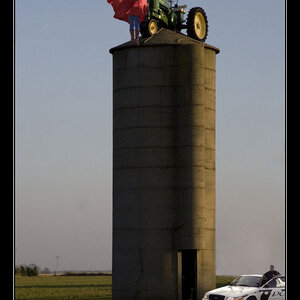eswebster
TPF Noob!
- Joined
- Nov 25, 2012
- Messages
- 161
- Reaction score
- 11
- Location
- Minneapolis, MN
- Can others edit my Photos
- Photos OK to edit
I am headed out to great dunes national park/preserve next week with the plan to do some astrophotography. I'd like to try out some image stacking as well. When stacking images is it necessary to paint the foreground? Seems like some of the examples and demos I have seen the foreground lightens up just by stacking all of the images. However, i dont want to get back and process and have a completely black foreground and only stars.
Thanks for the views and feedback.
Thanks for the views and feedback.