monfor5
TPF Noob!
- Joined
- Sep 8, 2010
- Messages
- 3
- Reaction score
- 0
- Location
- Windsor, Ontario
- Can others edit my Photos
- Photos NOT OK to edit
Hi All,
This is a post from a blog I run called Landscape Photography Tips & More | The Omniscape Photography Blog. Enjoy!
The Making of "Star Struck" - by Brandon Broderick
Greetings Omniscape Photography fans, and welcome to our first blog. For this blog, Ill be discussing my landscape fine art photo entitled "Star Struck". This photo was taken in Northern Ontario near the town of Kirkland Lake. I had always been interested in photos of the stars, and more specificly, photos of star trails. After lots of trial and error, I was finally figuring it out and decided it was time to get a bit creative with it.
The night this photo was taken, there was a full moon so I had to take advantage of it. Ive taken photos of the moon before but wanted to use it in a different way this time. I set up my shot so I had the moon at my back. This would allow me to still photograph the stars and allow the moon to illuminate the foreground. This is a single 15 minute exposure. The only editing done was a slight temperature adjustment and some minor noise reduction.
Lastly, heres a simple tip for these night shots. Always try and set up your shot before it gets dark. It is still possible to set up the shot in the dark, however I find that composing a shot and making sure focus is correct is much easier to do during daylight hours.
Equipment used:
Camera: Canon EOS 5D mk II
Lens: Canon EF 14mm f/2.8 L II USM
Tripod: Gitzo GT2541 carbon fiber tripod
Tripod Head: Manfrotto 488RC2
This is a post from a blog I run called Landscape Photography Tips & More | The Omniscape Photography Blog. Enjoy!
The Making of "Star Struck" - by Brandon Broderick
Greetings Omniscape Photography fans, and welcome to our first blog. For this blog, Ill be discussing my landscape fine art photo entitled "Star Struck". This photo was taken in Northern Ontario near the town of Kirkland Lake. I had always been interested in photos of the stars, and more specificly, photos of star trails. After lots of trial and error, I was finally figuring it out and decided it was time to get a bit creative with it.
The night this photo was taken, there was a full moon so I had to take advantage of it. Ive taken photos of the moon before but wanted to use it in a different way this time. I set up my shot so I had the moon at my back. This would allow me to still photograph the stars and allow the moon to illuminate the foreground. This is a single 15 minute exposure. The only editing done was a slight temperature adjustment and some minor noise reduction.
Lastly, heres a simple tip for these night shots. Always try and set up your shot before it gets dark. It is still possible to set up the shot in the dark, however I find that composing a shot and making sure focus is correct is much easier to do during daylight hours.
Equipment used:
Camera: Canon EOS 5D mk II
Lens: Canon EF 14mm f/2.8 L II USM
Tripod: Gitzo GT2541 carbon fiber tripod
Tripod Head: Manfrotto 488RC2











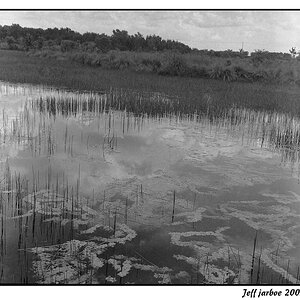

![[No title]](/data/xfmg/thumbnail/31/31740-83040d547efdbb1f87736f24d2e9985c.jpg?1619734985)
