selo
TPF Noob!
Hi,
We recently bought a small NAS HDD to store the photos and if possible edit from the NAS... Here is our setup:
We work with 2 people with multiple computers... so a network drive is very handy to reach our photo's. At the moment we use a external drive but it is a pain to unplug en plug it to different computers. So our plan is to use the NAS (with 3tb hdd) as the main storage. And use our google drive account as a backup (this will be automated)... Im pretty new with NAS, but im not sure how to pull it off and which method is the most efficient.
The NAS is connected to my router with an ethernet cable. The 2 main computers are connected to the same router with a cable as well.
- I guess i won't have speed issues if i load photos from the NAS to lightroom?
- Is it better to sync some folders that we are working on, to the main computers?
How do you guys store your photos? Im looking for ideas to make our workflow better.
We recently bought a small NAS HDD to store the photos and if possible edit from the NAS... Here is our setup:
We work with 2 people with multiple computers... so a network drive is very handy to reach our photo's. At the moment we use a external drive but it is a pain to unplug en plug it to different computers. So our plan is to use the NAS (with 3tb hdd) as the main storage. And use our google drive account as a backup (this will be automated)... Im pretty new with NAS, but im not sure how to pull it off and which method is the most efficient.
The NAS is connected to my router with an ethernet cable. The 2 main computers are connected to the same router with a cable as well.
- I guess i won't have speed issues if i load photos from the NAS to lightroom?
- Is it better to sync some folders that we are working on, to the main computers?
How do you guys store your photos? Im looking for ideas to make our workflow better.


![[No title]](/data/xfmg/thumbnail/34/34125-d7028823900ffcf1cfce62bf748dea24.jpg?1619736295)
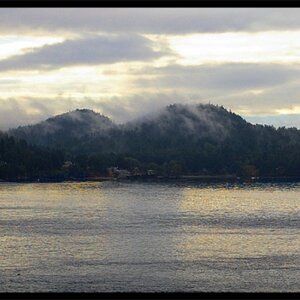

![[No title]](/data/xfmg/thumbnail/34/34127-a0d1223fcaca46821c9dace22d8f88c2.jpg?1619736298)


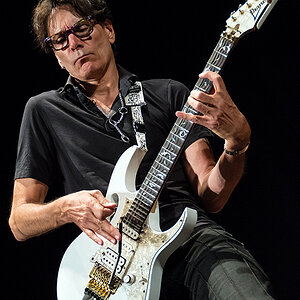

![[No title]](/data/xfmg/thumbnail/36/36135-6594fe1d58af0053c3e939665e543ce4.jpg?1619737388)

![[No title]](/data/xfmg/thumbnail/36/36134-64e77d33cc4c68e1253adc2879f24a96.jpg?1619737387)
