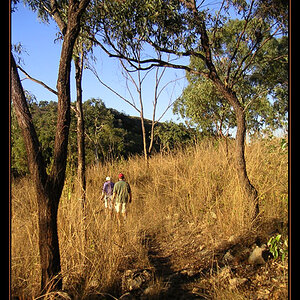Navigation
Install the app
How to install the app on iOS
Follow along with the video below to see how to install our site as a web app on your home screen.

Note: This feature currently requires accessing the site using the built-in Safari browser.
More options
You are using an out of date browser. It may not display this or other websites correctly.
You should upgrade or use an alternative browser.
You should upgrade or use an alternative browser.
Straight Horizon
- Thread starter Sirene
- Start date
Annamas
TPF Noob!
- Joined
- Jul 20, 2009
- Messages
- 82
- Reaction score
- 1
- Location
- Thunder Bay, Ontario
- Can others edit my Photos
- Photos OK to edit
Not 100% sure.
If your shooting on a tripod, some have a built in level that would help.
If your shooting on a tripod, some have a built in level that would help.
robbie_vlad
TPF Noob!
- Joined
- Nov 9, 2008
- Messages
- 427
- Reaction score
- 0
- Location
- Upstate New York
- Can others edit my Photos
- Photos NOT OK to edit
+1 for the tripod levels. Either that or you could just make sure that the horizon is the same "height" on both edges of the viewfinder if that makes sense. Of course you can always fix a crooked horizon very easily in PP.
choudhrysaab
TPF Noob!
- Joined
- Jul 11, 2009
- Messages
- 667
- Reaction score
- 0
- Location
- Toronto, Ontario. Canada
- Can others edit my Photos
- Photos NOT OK to edit
i usually try my best to make sure the Horizon is straight (unless i am trying to be creative) but if it doesn't turn out to be straight then I use Photoshop Lightroom to straighten my shots.
c.cloudwalker
TPF Noob!
- Joined
- Jun 15, 2009
- Messages
- 5,394
- Reaction score
- 405
- Location
- An American in Europe
- Can others edit my Photos
- Photos NOT OK to edit
A long time ago I bought a level that fit in the hotshoe. Don't know if it is still available but it might be worth looking at Adorama, B&H, and stores like that.
Josh66
Been spending a lot of time on here!
- Joined
- Oct 31, 2007
- Messages
- 14,593
- Reaction score
- 1,239
- Location
- Cedar Hill, Texas
- Can others edit my Photos
- Photos NOT OK to edit
Depending on where the part that needs to be straight is, I use either the AF points or one of the edges of the frame as a guide.
I just try to make the horizon (or edge of a building, whatever) parallel to the AF dots, or the edge of the frame.
I just try to make the horizon (or edge of a building, whatever) parallel to the AF dots, or the edge of the frame.
lvcrtrs
TPF Noob!
- Joined
- Dec 18, 2008
- Messages
- 606
- Reaction score
- 1
- Location
- Pennsylvania
- Can others edit my Photos
- Photos OK to edit
My camera has the menu option to have a grid display in the viewfinder. At first I thought it was annoying but now I actually pay attention to how straight things are and use it. It's especially helpful when I'm peeking around corners trying to sneak a shot at an animal . I'm usually anything but straight on at the subject.
Samanax
TPF Noob!
- Joined
- Jan 1, 2009
- Messages
- 2,562
- Reaction score
- 0
- Location
- Kaneohe, Oahu
- Can others edit my Photos
- Photos OK to edit
Which camera are you using?Is there a way to know if the horizon you're shooting is right on an Slr?
Maybe with the grid ??
Thanks for your tips !
You could use the focus points as a guide.
You could use the top or bottom of the viewfinder as a guide.
On some cameras you can replace the original focus screen with a focus screen with a grid etched into it.
You can easily straighten a crooked horizon while photo editing.
Last edited:
Nicholas James Photo
TPF Noob!
- Joined
- Jun 6, 2009
- Messages
- 636
- Reaction score
- 1
- Location
- Cotswolds, UK
- Can others edit my Photos
- Photos NOT OK to edit
Surley it depends where you live. For example, where I live it is horizontal. If I travel west it will be vertical on the left of the screen. If I travel east it will be vertical on the right of my screen and if I travel to Australia it will be at the bottom and upside down.
Sorry, I dont get out much.
For best results that dont involve levels etc, use AF points or activate your grid (should be in your manual)
Sorry, I dont get out much.
For best results that dont involve levels etc, use AF points or activate your grid (should be in your manual)
Steph
No longer a newbie, moving up!
- Joined
- Oct 18, 2006
- Messages
- 1,314
- Reaction score
- 0
- Location
- Steventon, Oxfordshire, UK
- Can others edit my Photos
- Photos NOT OK to edit
musicaleCA
TPF Noob!
- Joined
- May 23, 2009
- Messages
- 2,303
- Reaction score
- 0
- Location
- Vancouver, BC
- Can others edit my Photos
- Photos OK to edit
Or, um, eyeball it to the best of your ability, use the little AF points in the viewfinder to help, and tweak it later. I really don't think this is a problem worth solving with new gear, but that's just my opinion. :-/
Samanax
TPF Noob!
- Joined
- Jan 1, 2009
- Messages
- 2,562
- Reaction score
- 0
- Location
- Kaneohe, Oahu
- Can others edit my Photos
- Photos OK to edit
That's only useful when the camera is on a tripod. Can't really use it when hand holding unless you have somebody there with you to let you know when the bubble is level...which nobody would do.Buy one of those.
Steph
No longer a newbie, moving up!
- Joined
- Oct 18, 2006
- Messages
- 1,314
- Reaction score
- 0
- Location
- Steventon, Oxfordshire, UK
- Can others edit my Photos
- Photos NOT OK to edit
That's only useful when the camera is on a tripod. Can't really use it when hand holding unless you have somebody there with you to let you know when the bubble is level...which nobody would do.Buy one of those.
Agreed. I am so used to using a tripod when shooting landscapes that it seemed obvious to me that the OP also used a tripod.
Similar threads
- Replies
- 3
- Views
- 619


![[No title]](/data/xfmg/thumbnail/39/39490-b2e64c58554ef92efe2474950d27753d.jpg?1619739050)

![[No title]](/data/xfmg/thumbnail/41/41758-1a91d93383c843959cb160b7ac7e762e.jpg?1619739883)




![[No title]](/data/xfmg/thumbnail/41/41759-f0f73c457ebcb6dabcbddc7a3c000487.jpg?1619739884)