m1a1fan
TPF Noob!
- Joined
- Aug 21, 2007
- Messages
- 297
- Reaction score
- 0
- Location
- Lake In The Hills, IL
- Can others edit my Photos
- Photos NOT OK to edit
Hello,
I shot a picture of this barn on the way to work today and was wondering if there is a way to straighten just the Silo? When I was out taking this shot, I did notice that the Silo was leaning into the barn a bit but the photo seems to amplify (the amount of lean) this a bit more.
I dug through the help feature of Paint Shop and already know how to straighten the overall photo but I don't know if just a part of the photo can be straightened.
FEEL FREE TO PLAY AROUND WITH THE IMAGE BELOW

I shot a picture of this barn on the way to work today and was wondering if there is a way to straighten just the Silo? When I was out taking this shot, I did notice that the Silo was leaning into the barn a bit but the photo seems to amplify (the amount of lean) this a bit more.
I dug through the help feature of Paint Shop and already know how to straighten the overall photo but I don't know if just a part of the photo can be straightened.
FEEL FREE TO PLAY AROUND WITH THE IMAGE BELOW




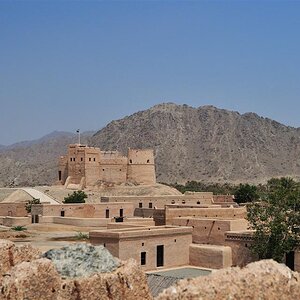

![[No title]](/data/xfmg/thumbnail/41/41817-4a0d3ed5be8eccb25845bd566e5cd1cb.jpg?1619739903)


![[No title]](/data/xfmg/thumbnail/41/41818-fb8293ceb208cab396fce9a587bbe37b.jpg?1619739903)





