Navigation
Install the app
How to install the app on iOS
Follow along with the video below to see how to install our site as a web app on your home screen.

Note: This feature currently requires accessing the site using the built-in Safari browser.
More options
You are using an out of date browser. It may not display this or other websites correctly.
You should upgrade or use an alternative browser.
You should upgrade or use an alternative browser.
Studio portrait - Peggy
- Thread starter Jazz
- Start date
- Joined
- Dec 16, 2003
- Messages
- 33,896
- Reaction score
- 1,853
- Location
- Edmonton
- Website
- www.mikehodson.ca
- Can others edit my Photos
- Photos NOT OK to edit
I'm just seeing an X
woodsac
TPF Noob!
- Joined
- Jul 14, 2005
- Messages
- 5,712
- Reaction score
- 260
- Location
- In a black hole
- Website
- www.around395.com
- Can others edit my Photos
- Photos NOT OK to edit
I see it now 
Great lighting! I like the friendly expression.
Great lighting! I like the friendly expression.
- Joined
- Dec 16, 2003
- Messages
- 33,896
- Reaction score
- 1,853
- Location
- Edmonton
- Website
- www.mikehodson.ca
- Can others edit my Photos
- Photos NOT OK to edit
There it is 
Nice lighting, nice expression....nice portrait. One thing that I think could be improved...is that the brightest part of the image...is her hand. Thus it draws attention that should otherwise be directed to her face.
Nice lighting, nice expression....nice portrait. One thing that I think could be improved...is that the brightest part of the image...is her hand. Thus it draws attention that should otherwise be directed to her face.
JonK
I want MORE!!
- Joined
- May 19, 2005
- Messages
- 3,568
- Reaction score
- 140
- Location
- Manitoba, Canada
- Website
- www.jonkilimnikphotography.com
- Can others edit my Photos
- Photos NOT OK to edit
i like it...lovely tones and well lit...my suggestion would be a bit more separation btw subject and background ie brighten the BG a bit more.
Jazz
TPF Noob!
- Joined
- Dec 26, 2006
- Messages
- 147
- Reaction score
- 0
- Location
- NYC
- Can others edit my Photos
- Photos NOT OK to edit
Thanks Woodsac.
Big Mike - excellent point, thanks. Sometimes we get so close to our photos we miss stuff, and I missed that. I will work on it.
JonK - Good point, thank you. Here's the thing. I switch into sRGB to prepare images for web. Some of them look the same as in Adobe RGB, and some require re-color correcting. I always use save-for-web (in PS), which strips out the exif data and converts to sRGB. But once in a while, as on this shot, the upload still changes from what it looked like after save-for-web to how it looks on the forum. Wish I knew why that happens. I've been told that the forum software can be responsible for that shift, but don't know for sure. This image got a lot darker on the forum.
My only guess is that, even in sRGB mode in PS, PS is using my monitor's profile and the web is not, and that impacts some photos more than others. If anyone knows for sure, please speak up.
Big Mike - excellent point, thanks. Sometimes we get so close to our photos we miss stuff, and I missed that. I will work on it.
JonK - Good point, thank you. Here's the thing. I switch into sRGB to prepare images for web. Some of them look the same as in Adobe RGB, and some require re-color correcting. I always use save-for-web (in PS), which strips out the exif data and converts to sRGB. But once in a while, as on this shot, the upload still changes from what it looked like after save-for-web to how it looks on the forum. Wish I knew why that happens. I've been told that the forum software can be responsible for that shift, but don't know for sure. This image got a lot darker on the forum.
My only guess is that, even in sRGB mode in PS, PS is using my monitor's profile and the web is not, and that impacts some photos more than others. If anyone knows for sure, please speak up.
woodsac
TPF Noob!
- Joined
- Jul 14, 2005
- Messages
- 5,712
- Reaction score
- 260
- Location
- In a black hole
- Website
- www.around395.com
- Can others edit my Photos
- Photos NOT OK to edit
I'm at work right now, so I can't be specific. When you go to 'save for web', in the upper right hand corner, there is a > dropdown menu. You have an option to save as document color...or something along those lines.
I was having the same issue. Once I made the change, my web upload matches my monitor every time.
I was having the same issue. Once I made the change, my web upload matches my monitor every time.
Jazz
TPF Noob!
- Joined
- Dec 26, 2006
- Messages
- 147
- Reaction score
- 0
- Location
- NYC
- Can others edit my Photos
- Photos NOT OK to edit
Woosac - Yes I found it. "Use document color profile". I need to understand this, so thanks for pointing it out.
I just reprocessed my image and checked this option and re-uploaded my file. On the host site, it looks exactly the same as it did before. I think the problem is between my host site and TPF, so I need to do more research.
Where is the section to ask TPF authorities about this? (i.e. Is the forum software doing something to the brightness or color?) Anyone?
Thanks again.
I just reprocessed my image and checked this option and re-uploaded my file. On the host site, it looks exactly the same as it did before. I think the problem is between my host site and TPF, so I need to do more research.
Where is the section to ask TPF authorities about this? (i.e. Is the forum software doing something to the brightness or color?) Anyone?
Thanks again.
JonK
I want MORE!!
- Joined
- May 19, 2005
- Messages
- 3,568
- Reaction score
- 140
- Location
- Manitoba, Canada
- Website
- www.jonkilimnikphotography.com
- Can others edit my Photos
- Photos NOT OK to edit
Personally I use 'save as' and save as a jpeg...comes out lookin good and preserves the exif as well.
Digital Matt
alter ego: Analog Matt
- Joined
- Jan 30, 2004
- Messages
- 5,358
- Reaction score
- 73
- Location
- Santa Barbara, CA
- Website
- www.mattperko.com
- Can others edit my Photos
- Photos NOT OK to edit
Looks great Jazz. I agree about the hand, but the pose is nice, so what can you do. Perhaps moving her hand back around the brim a tiny bit, so it is a bit behind the plane that her face is in. It would turn in towards her face a bit, and recieve a tiny bit less exposure. It's hard for me to say though. That might look really awkward. Overall, it's beautiful. I'm glad to see that you photographed an African American correctly, without underexposing. I work for a school photography company, and we just line them up and knock em down. There is no correction made for skin type, and obviously darker skin could use a 1/2 to a stop more exposure.
As for the color. It looks good to me. What site are you using to host these images? I've heard people complain about sites like photobucket. Apparently those sites run some kind of script to resize and re-compress images, and it might be tossing out your color profile, or tagging with a different one. Who knows. I always upload my photos to my website, where I know nothing is changing. If you want to do a test, email me your picture saved directly from PS and I'll host it on my server and we can compare side by side.
As for the color. It looks good to me. What site are you using to host these images? I've heard people complain about sites like photobucket. Apparently those sites run some kind of script to resize and re-compress images, and it might be tossing out your color profile, or tagging with a different one. Who knows. I always upload my photos to my website, where I know nothing is changing. If you want to do a test, email me your picture saved directly from PS and I'll host it on my server and we can compare side by side.
markc
TPF Noob!
- Joined
- Mar 8, 2004
- Messages
- 4,237
- Reaction score
- 6
- Location
- Rochester, NY Velocity: Unknown
- Website
- www.markcarpenter.com
- Can others edit my Photos
- Photos NOT OK to edit
Monitor profiles should be only used by your OS, not anywhere in PS. Adobe Gamma should also be turned off.
I don't see the option mentioned in CS2, but I would guess that it would just leave the color space the same is it is in the document when set to "Use document color profile". That just keeps it the same: If the document is AdobeRGB, then use AdobeRGB. What you really want to do is convert it to sRGB. Since I shoot in AdobeRGB, I always manually convert to sRGB when creating a JPG for the web. Make sure to "convert" and not "assign". Your image has sRGB attached to it, so if it looks different on the web than when editing, I'm guessing that it wasn't converted correctly.
I loaded it in PS as if it were AdobeRGB, and it definitely has more pop in that color space. I'm not sure which is your intent, but I like something between the two, as the one above does look a little "dull". I'd also like to see more background separation. She's a bit of "head & hands" in space. Maybe a touch more light on the darker side of her face under the brim, but that's being picky. As Matt said, you exposed her really well.
I don't see the option mentioned in CS2, but I would guess that it would just leave the color space the same is it is in the document when set to "Use document color profile". That just keeps it the same: If the document is AdobeRGB, then use AdobeRGB. What you really want to do is convert it to sRGB. Since I shoot in AdobeRGB, I always manually convert to sRGB when creating a JPG for the web. Make sure to "convert" and not "assign". Your image has sRGB attached to it, so if it looks different on the web than when editing, I'm guessing that it wasn't converted correctly.
I loaded it in PS as if it were AdobeRGB, and it definitely has more pop in that color space. I'm not sure which is your intent, but I like something between the two, as the one above does look a little "dull". I'd also like to see more background separation. She's a bit of "head & hands" in space. Maybe a touch more light on the darker side of her face under the brim, but that's being picky. As Matt said, you exposed her really well.
Jazz
TPF Noob!
- Joined
- Dec 26, 2006
- Messages
- 147
- Reaction score
- 0
- Location
- NYC
- Can others edit my Photos
- Photos NOT OK to edit
I agree with Big Mike about the hand too Matt, and have already PSd the tones down with a curve and mask. But youre right, if I had moved her hand back slightly, it might have still worked, without the brightness. As Im sure you already know, the tough changes are the subtle last minute ones with the model in place, and right then is the tricky part. I want time to stand still for a moment so I can think, but it never does.
I accept your kind offer. May I contact you next week, as Im working out of town until Monday? I did some research on this issue yesterday, and heres what I know. Check that. Heres what I think I know. The use document color profile affects the appearance of the image in the save-for-web dialog ONLY (so Ive been told by Adobe). This is irrelevant to me as I dont color correct in that dialog box, and I use save-for-web only to resize the file for upload. The color correction is already done in PS, in sRGB if its going to be uploaded. Further, Ive found that the image looks correct in smugmug (the hosting site I use). All my images hosted by smugmug look fine on smugmug (natch). But when I post this particular image here, it looks too dark. The colors fine, it just looks too dark. Still dont know why.
I accept your kind offer. May I contact you next week, as Im working out of town until Monday? I did some research on this issue yesterday, and heres what I know. Check that. Heres what I think I know. The use document color profile affects the appearance of the image in the save-for-web dialog ONLY (so Ive been told by Adobe). This is irrelevant to me as I dont color correct in that dialog box, and I use save-for-web only to resize the file for upload. The color correction is already done in PS, in sRGB if its going to be uploaded. Further, Ive found that the image looks correct in smugmug (the hosting site I use). All my images hosted by smugmug look fine on smugmug (natch). But when I post this particular image here, it looks too dark. The colors fine, it just looks too dark. Still dont know why.
Jazz
TPF Noob!
- Joined
- Dec 26, 2006
- Messages
- 147
- Reaction score
- 0
- Location
- NYC
- Can others edit my Photos
- Photos NOT OK to edit
Mark, thanks for your reply, I appreciate your help. I shoot in AdobeRGB, and postprocess in PS in AdobeRGB when preparing to print on my inkjet. But for any image to be uploaded, I switch to sRGB, re-process and choose save-for-web. The problem is the image in this thread looks fine on my hosting site, but too dark here, and according to everything Ive read, and heard, it shouldnt.
<<< I'd also like to see more background separation. >>>
I understand and agree thanks
<<< I'd also like to see more background separation. >>>
I understand and agree thanks
Similar threads
- Replies
- 9
- Views
- 790



![[No title]](/data/xfmg/thumbnail/37/37631-1af996afcca522b3c5490538125d9599.jpg?1619738155)

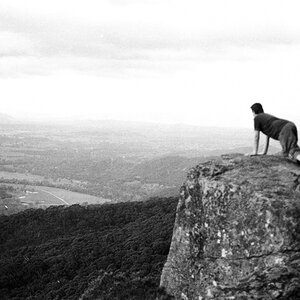


![[No title]](/data/xfmg/thumbnail/37/37633-94737d4436dff45b827dcc332ff7fba9.jpg?1619738156)


![[No title]](/data/xfmg/thumbnail/31/31086-ae0d6678ca78859132ce5375d5300961.jpg?1619734602)

![[No title]](/data/xfmg/thumbnail/37/37636-e02c7efccb426a8951ed97a37c0f9307.jpg?1619738157)
