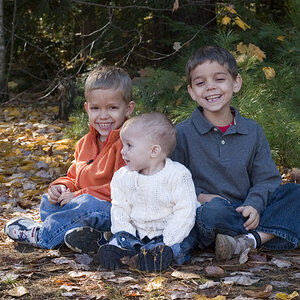sothoth
TPF Noob!
- Joined
- Jul 6, 2006
- Messages
- 250
- Reaction score
- 0
Never done this with a DSLR, but I would like to now and could use some suggestions.
I have a Canon Digital Rebel XT, and I'm very pleased with it except I think most of the images are underexposed and have a yellow hue to them. In some cases, a blue sky looks a little magenta.
Any suggestions on how to correct this? I realize I can do some "fooling around" to get it to produce more natural images but if anyone here has worked thru this issue before and can help with a few suggestions, it's appreciated.
Thanks!
I have a Canon Digital Rebel XT, and I'm very pleased with it except I think most of the images are underexposed and have a yellow hue to them. In some cases, a blue sky looks a little magenta.
Any suggestions on how to correct this? I realize I can do some "fooling around" to get it to produce more natural images but if anyone here has worked thru this issue before and can help with a few suggestions, it's appreciated.
Thanks!









![[No title]](/data/xfmg/thumbnail/32/32703-dc864e762c9e91088156fdcab4aeea33.jpg?1619735606)