DScience
No longer a newbie, moving up!
- Joined
- Apr 12, 2009
- Messages
- 1,513
- Reaction score
- 122
- Location
- Denver, CO
- Can others edit my Photos
- Photos NOT OK to edit
Hello everyone,
It's been a while!
So I recently sold my 2011 21" iMac and built a PC. The monitor i'm using now is the Dell Ultrasharp u2412m. I love this monitor, but I have noticed something: when viewing photos on this monitor, noise/pixelation/grainy-ness is much more apparent.
When I view these same images on the iMac monitor they are much smoother in appearance and the grain isn't as apparent. I don't understand this! Is it simply the glossy glass of the mac?
It's been a while!
So I recently sold my 2011 21" iMac and built a PC. The monitor i'm using now is the Dell Ultrasharp u2412m. I love this monitor, but I have noticed something: when viewing photos on this monitor, noise/pixelation/grainy-ness is much more apparent.
When I view these same images on the iMac monitor they are much smoother in appearance and the grain isn't as apparent. I don't understand this! Is it simply the glossy glass of the mac?







![[No title]](/data/xfmg/thumbnail/36/36395-66eaff4565ecf4245f13a9c469a9273b.jpg?1619737548)

![[No title]](/data/xfmg/thumbnail/36/36393-86ce601930c671b92b6df002b7fcbd0b.jpg?1619737548)


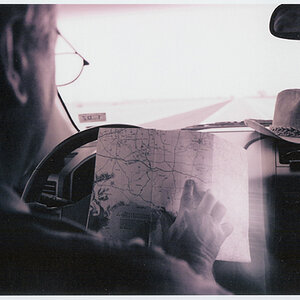
![[No title]](/data/xfmg/thumbnail/33/33357-bd174890e33fb2a7f7338b9278e6dad2.jpg?1619735920)