MOREGONE
No longer a newbie, moving up!
- Joined
- Sep 13, 2012
- Messages
- 875
- Reaction score
- 195
- Location
- Tempe, AZ
- Can others edit my Photos
- Photos NOT OK to edit
Hello, in an attempt to have a mobile workflow when away from my Desktop computer I am exploring a cloud setup that uses my NAS and I am hoping someone will let me know if I have any flaws with my plan.
Current workflow : My catalog, previews and backups and active projects are all in C:/user/pictures on my desktop. When I import into LR, files are put into a new folder such as C:/user/pictures/New Project Folder. Once I am done with the project the Project Folder is archived/moved to my NAS setup through Lightroom so of course the Lightroom catalog knows where everything is.
My idea / plan : I have a Synology NAS and plan to use the Cloud Sync application to Sync my Pictures folder of my main Desktop to the Cloud and then setup the client on my laptop so whatever is in the Cloud will be transferred to my Laptop. I guess it’s like a personal Dropbox.
My belief is if both folders have the same location on each computer (C:/user/pictures) I will be able grab my laptop from time to time and work on my active projects. Of course I will have to allow the folder to update. But I am hoping I can just open the catalog, it will see the files for my current projects in the same folder and I can work just as I left off on my desktop. When done. Close everything allow the cloud to update, then allow my Desktop to update and resume working on my Desktop with no issues.
Does anyone see any issues with this? Is there a better, similar or more official way of doing this?
Current workflow : My catalog, previews and backups and active projects are all in C:/user/pictures on my desktop. When I import into LR, files are put into a new folder such as C:/user/pictures/New Project Folder. Once I am done with the project the Project Folder is archived/moved to my NAS setup through Lightroom so of course the Lightroom catalog knows where everything is.
My idea / plan : I have a Synology NAS and plan to use the Cloud Sync application to Sync my Pictures folder of my main Desktop to the Cloud and then setup the client on my laptop so whatever is in the Cloud will be transferred to my Laptop. I guess it’s like a personal Dropbox.
My belief is if both folders have the same location on each computer (C:/user/pictures) I will be able grab my laptop from time to time and work on my active projects. Of course I will have to allow the folder to update. But I am hoping I can just open the catalog, it will see the files for my current projects in the same folder and I can work just as I left off on my desktop. When done. Close everything allow the cloud to update, then allow my Desktop to update and resume working on my Desktop with no issues.
Does anyone see any issues with this? Is there a better, similar or more official way of doing this?


![[No title]](/data/xfmg/thumbnail/40/40286-86401b94de8b01bea8bb4ea154aaea0a.jpg?1619739408)
![[No title]](/data/xfmg/thumbnail/32/32177-3a3d923fa1584c6ef7d6602aaa24fbc6.jpg?1619735235)


![[No title]](/data/xfmg/thumbnail/41/41901-789e8104ff95e5862c8f07611e3c34c0.jpg?1619739938)
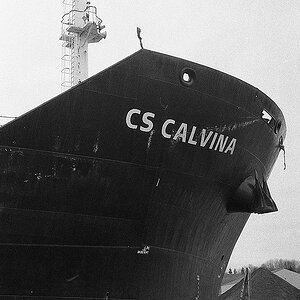

![[No title]](/data/xfmg/thumbnail/37/37114-2bba6b6cc4df1fe53588503fb35af8dd.jpg?1619737883)

![[No title]](/data/xfmg/thumbnail/38/38262-10a9668da9a2b36a92cddde57caf87bc.jpg?1619738547)
![[No title]](/data/xfmg/thumbnail/32/32180-aee1597d1cfb87ae220637f19420b65b.jpg?1619735235)
