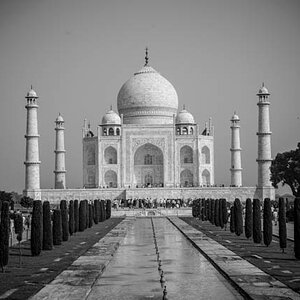DeepSpring
TPF Noob!
- Joined
- Jul 12, 2006
- Messages
- 1,451
- Reaction score
- 0
- Location
- Los Angeles
- Website
- www.joshualights.com
- Can others edit my Photos
- Photos OK to edit
Some of you might have seen my post asking help for this shoot, and it is finally done. This was my first "real" photoshoot so I'd like to hear some feedback. It is for my bands newest (and only lol) t-shirt
1

2

3

4

5
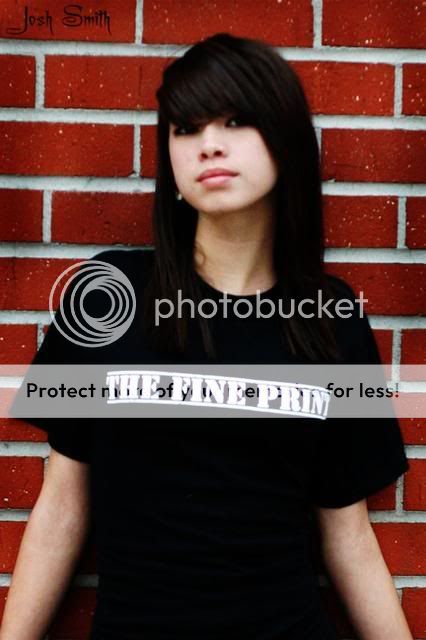
6

7
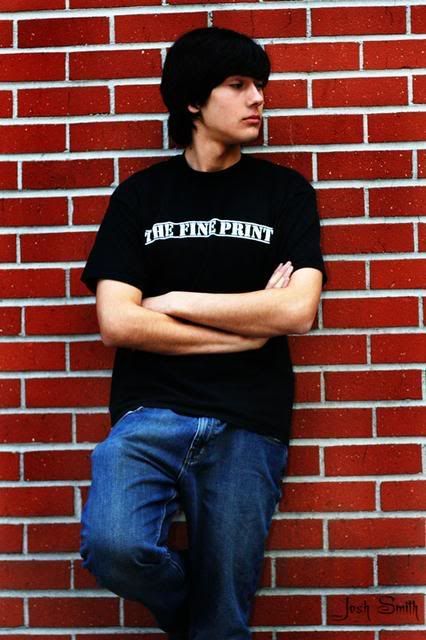
8

1

2

3

4

5
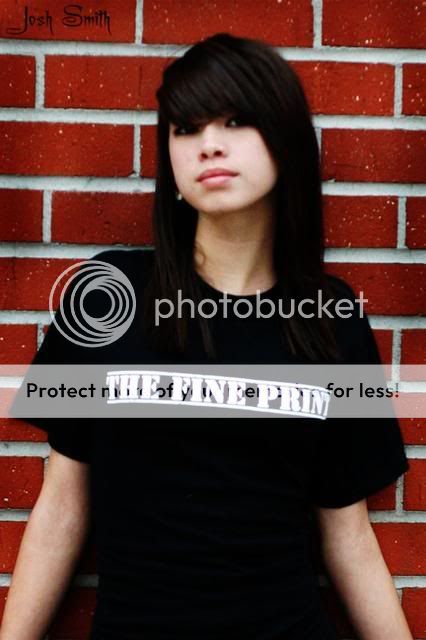
6

7
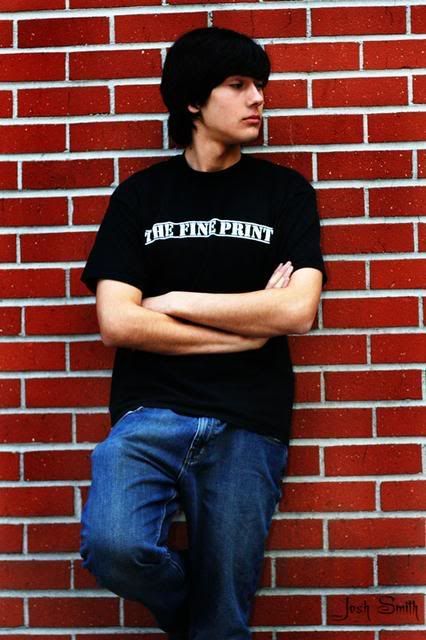
8




![[No title]](/data/xfmg/thumbnail/37/37533-7e5a25ced65c369c377ecf341b05e1d0.jpg?1619738132)