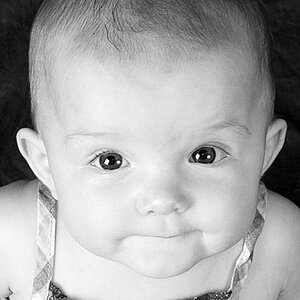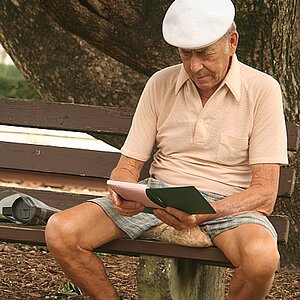Navigation
Install the app
How to install the app on iOS
Follow along with the video below to see how to install our site as a web app on your home screen.

Note: This feature currently requires accessing the site using the built-in Safari browser.
More options
You are using an out of date browser. It may not display this or other websites correctly.
You should upgrade or use an alternative browser.
You should upgrade or use an alternative browser.
Taking a photo of a light tube (fluorescent light)
- Thread starter AnrBjotk
- Start date
thebasedsloth
No longer a newbie, moving up!
- Joined
- Nov 2, 2011
- Messages
- 350
- Reaction score
- 47
- Location
- Glen Burnie, Maryland
- Website
- www.tmarshphoto.com
- Can others edit my Photos
- Photos NOT OK to edit
If you're shooting with a dslr or and camera with full manual, just lower the exposure so you dont blow the lights out.
Raise the shutter speed or lower the aperture to do this.
If you're using a simple P&S, just lower the exposure compensation, this will lower the exposure too.
Raise the shutter speed or lower the aperture to do this.
If you're using a simple P&S, just lower the exposure compensation, this will lower the exposure too.
AnrBjotk
TPF Noob!
- Joined
- Feb 19, 2011
- Messages
- 16
- Reaction score
- 0
- Location
- Norway
- Can others edit my Photos
- Photos OK to edit
If you're shooting with a dslr or and camera with full manual, just lower the exposure so you dont blow the lights out.
Raise the shutter speed or lower the aperture to do this.
If you're using a simple P&S, just lower the exposure compensation, this will lower the exposure too.
I use a Nikon D60 reflex camera. I made a tiny amount of progress today with Shutter 1/25 and F 5,6.
What do you mean by lowering exposure? You mean a high shutter speed? And low aperture like I tried? Do you have any approximate values I can use in terms of shutter etc?
Namaste,
Anr
- Joined
- Dec 16, 2003
- Messages
- 33,896
- Reaction score
- 1,853
- Location
- Edmonton
- Website
- www.mikehodson.ca
- Can others edit my Photos
- Photos NOT OK to edit
Put the camera into manual (exposure) mode. If you have a tripod to hold the camera, that would be idea.
Adjust the shutter speed and aperture until the exposure scale is at zero ---0---. Take a shot, see if you like it. If not, then adjust the exposure a little bit (either shutter speed, aperture or ISO) and shoot again.
It should not take long to figure out what exposure will get you closest to what you want.
Adjust the shutter speed and aperture until the exposure scale is at zero ---0---. Take a shot, see if you like it. If not, then adjust the exposure a little bit (either shutter speed, aperture or ISO) and shoot again.
It should not take long to figure out what exposure will get you closest to what you want.
AnrBjotk
TPF Noob!
- Joined
- Feb 19, 2011
- Messages
- 16
- Reaction score
- 0
- Location
- Norway
- Can others edit my Photos
- Photos OK to edit
Put the camera into manual (exposure) mode. If you have a tripod to hold the camera, that would be idea.
Adjust the shutter speed and aperture until the exposure scale is at zero ---0---. Take a shot, see if you like it. If not, then adjust the exposure a little bit (either shutter speed, aperture or ISO) and shoot again.
It should not take long to figure out what exposure will get you closest to what you want.
I really am very sorry to be this stupid. I never actually understood that principle of putting the scale to zero. I mean, I get it on old analog cameras, but I don't find that scale on my Nikon D60. But I will try and see if I can find that scale-option (the camera is at work, will look tomorrow)
But, until then, do you have any recommended values? Ball park figures, of course.
Sorry again, I feel a right moron,
Anr
- Joined
- Mar 8, 2011
- Messages
- 25,160
- Reaction score
- 9,010
- Location
- Iowa
- Website
- pixels.com
- Can others edit my Photos
- Photos NOT OK to edit
See page 45 of the manual.
Check out pages 7 (item #13) and 9 (item #6) as well.
Check out pages 7 (item #13) and 9 (item #6) as well.
AnrBjotk
TPF Noob!
- Joined
- Feb 19, 2011
- Messages
- 16
- Reaction score
- 0
- Location
- Norway
- Can others edit my Photos
- Photos OK to edit
See page 45 of the manual.
Check out pages 7 (item #13) and 9 (item #6) as well.
The camera's manual, you mean?
I tried working with the RAW images in photoshop just now, but the only way to avoid just getting a large overexposed "blob", results in the walls, or surrounding area, being far too dark... Should I increase or decrease the shutter? And what about the aperture?
Here is what it looked like in last shoot:

analog.universe
TPF Noob!
- Joined
- Apr 16, 2011
- Messages
- 1,923
- Reaction score
- 330
- Location
- Vermont
- Can others edit my Photos
- Photos OK to edit
I personally would be using additional off camera lighting for this shot.
The lit bulb is going to be way brighter than any of it's surroundings, unless you light the surroundings as well. Since you don't want the bulb to cast shadows, I'd probably first try bouncing flash(es) off of large white surfaces like the ceiling. You can even hang some white cloth to bounce off for side lighting as well. If you don't have strobes you can use regular lights, but they will not be nearly as bright.
This article is a pretty good read, (it's two parts): Strobist: Developing an Idea, Part One
The dude was doing a commercial shoot of a compact fluorescent bulb, and he talks about his techniques to balance the light from the bulb itself against the light in the surrounding scene.
The lit bulb is going to be way brighter than any of it's surroundings, unless you light the surroundings as well. Since you don't want the bulb to cast shadows, I'd probably first try bouncing flash(es) off of large white surfaces like the ceiling. You can even hang some white cloth to bounce off for side lighting as well. If you don't have strobes you can use regular lights, but they will not be nearly as bright.
This article is a pretty good read, (it's two parts): Strobist: Developing an Idea, Part One
The dude was doing a commercial shoot of a compact fluorescent bulb, and he talks about his techniques to balance the light from the bulb itself against the light in the surrounding scene.
- Joined
- Mar 8, 2011
- Messages
- 25,160
- Reaction score
- 9,010
- Location
- Iowa
- Website
- pixels.com
- Can others edit my Photos
- Photos NOT OK to edit
The camera's manual, you mean?
Yep.
......... Should I increase or decrease the shutter? And what about the aperture?
Or a combination of both.
Here is what it looked like in last shoot:
View attachment 7174
Your problem is dynamic range. You have a normally-lit wall, and an extremely bright lamp. That range of brightnesses is probably well beyond the ability of your D60 to capture in one frame. Either increase the amount of ambient light, or try HDR.
OscarWilde
TPF Noob!
- Joined
- Mar 7, 2012
- Messages
- 229
- Reaction score
- 51
- Location
- Canada
- Can others edit my Photos
- Photos OK to edit
Yeah, definitely try bracketing (HDR). And/ or have more lighting in the room! The example you posted definitely isn't lit by JUST those fluorescent lights! It looks like a gallery of some kind, so most likely a nice mixture of natural and indoor lighting!
AnrBjotk
TPF Noob!
- Joined
- Feb 19, 2011
- Messages
- 16
- Reaction score
- 0
- Location
- Norway
- Can others edit my Photos
- Photos OK to edit
Yeah, definitely try bracketing (HDR). And/ or have more lighting in the room! The example you posted definitely isn't lit by JUST those fluorescent lights! It looks like a gallery of some kind, so most likely a nice mixture of natural and indoor lighting!
Yes, the area is next to a large window and there is fluorescent lights in the ceiling.
Unfortunately I just returned the light kit I borrowed and won't get it again until monday at least. Until then I'll just have to try without additional light. I.e working more with the light there already is, and exposure etc.
Sorry, but what is HDR? Increasing contrast in RAW images in photoshop?
I've taken pictures of lights like these before, but always against coloured backgrounds, like wood or wallpaper. The white wall is what makes it so hard...
Really, the biggest problem is that the upper half of the image is too dark. I might cheat, and take a separate picture of the upper wall (with the fluorescent lamp off, and add the two images together)... This is a hard one...
Thanks for all the help, but please, keep them coming!
Love
- Joined
- Mar 8, 2011
- Messages
- 25,160
- Reaction score
- 9,010
- Location
- Iowa
- Website
- pixels.com
- Can others edit my Photos
- Photos NOT OK to edit
Yes, the area is next to a large window and there is fluorescent lights in the ceiling.
Now you're getting into mixed lighting sources. Colors will become an issue.
Sorry, but what is HDR? Increasing contrast in RAW images in photoshop?
No. Taking multiple exposures, each with a different exposure, and combining them with special software.
I've taken pictures of lights like these before, but always against coloured backgrounds, like wood or wallpaper. The white wall is what makes it so hard...
Really, the biggest problem is that the upper half of the image is too dark. I might cheat, and take a separate picture of the upper wall (with the fluorescent lamp off, and add the two images together)... This is a hard one...
Thanks for all the help, but please, keep them coming!
The reason the 'upper half of the wall is dark' is because it's the shadow of the fixture's tombstone.
AnrBjotk
TPF Noob!
- Joined
- Feb 19, 2011
- Messages
- 16
- Reaction score
- 0
- Location
- Norway
- Can others edit my Photos
- Photos OK to edit
Update:
Ok, so I managed to get a slightly better picture simply by placing the tube another place in the room. Not very good, but not a million miles off the picture I put in the first post (the row of several tubes). The tube still "bleeds" a bit, but not as much. The top half is still too dark, but thought I'd try and copy and paste (and clone, and play with opacity, etc) in photoshop with a good picture of just the wall, without the light....
Any more advice on that?
Ok, so I managed to get a slightly better picture simply by placing the tube another place in the room. Not very good, but not a million miles off the picture I put in the first post (the row of several tubes). The tube still "bleeds" a bit, but not as much. The top half is still too dark, but thought I'd try and copy and paste (and clone, and play with opacity, etc) in photoshop with a good picture of just the wall, without the light....
Any more advice on that?
- Joined
- Mar 8, 2011
- Messages
- 25,160
- Reaction score
- 9,010
- Location
- Iowa
- Website
- pixels.com
- Can others edit my Photos
- Photos NOT OK to edit
How about hiring a local pro to take the shots for you? Seems like you're spending a lot of time on this with not much in the way of results.
AnrBjotk
TPF Noob!
- Joined
- Feb 19, 2011
- Messages
- 16
- Reaction score
- 0
- Location
- Norway
- Can others edit my Photos
- Photos OK to edit
How about hiring a local pro to take the shots for you? Seems like you're spending a lot of time on this with not much in the way of results.
Don't have the money for it.
Usually I'm very good at photography. In fact, I take a lot of documentation of sculptures for other students. I won't show you, but I have great documentation of others works. But this one was a hard one. I have other, great, photos of fluorescent tubes, but those are either poking out of, or laying on top of, other, non-white surfaces, like a cabinet or dresser drawers.
I managed to get a descent picture, still dark, but does the job, and will put it on my artist website.
I want to thank you all for your help. And, please, keep them coming, in case I want to redo it after the summer break, or do another similar work.
And, just curious, do you think the person who took the picture in the first post used additional light? What setting would you say he used?
(I did try with additional light, but the result was just overexposure however shutterspeed, etc...)
Namaste
Similar threads
- Replies
- 9
- Views
- 2K
- Replies
- 0
- Views
- 319
- Replies
- 3
- Views
- 134