ENCORick
TPF Noob!
- Joined
- Dec 10, 2013
- Messages
- 1
- Reaction score
- 0
- Location
- Jacksonville, FL
- Can others edit my Photos
- Photos NOT OK to edit
Good morning all!
New to the forum, first post.
I ran across a website today that has a series of time lapse photos in a loop for the background... I'm not interested in the web portion, but in the photographic technique that generated the images.
Is this tilt-shift, or some form of post processing in PS?
Link to website: Brasfield & Gorrie, General Contractors
New to the forum, first post.
I ran across a website today that has a series of time lapse photos in a loop for the background... I'm not interested in the web portion, but in the photographic technique that generated the images.
Is this tilt-shift, or some form of post processing in PS?
Link to website: Brasfield & Gorrie, General Contractors



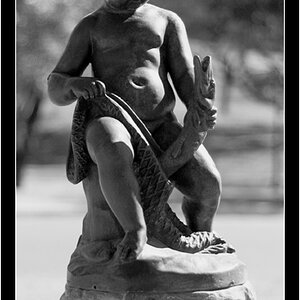



![[No title]](/data/xfmg/thumbnail/37/37540-73002ccb910b97978bc38658622a34d3.jpg?1619738133)





