lemonart
TPF Noob!
- Joined
- Jan 12, 2012
- Messages
- 139
- Reaction score
- 8
- Location
- Toronto, Canada
- Can others edit my Photos
- Photos NOT OK to edit
Hey all.
I'm interested in learning more about my camera (D7000) and any future cameras I may consider. I'd really like to get to know the real differences between the settings, options, and some lenses as well.
Can anyone recommend some things that would make a good "test" image? (ie. something I can photograph over and over to really compare the differences in my settings).
I'm assuming something with black blacks and white whites with some sort of representing of at least the primary colours?
Cheers,
Lem
PS. Yes I'm Canadian and spell "colours" with a 'U'
I'm interested in learning more about my camera (D7000) and any future cameras I may consider. I'd really like to get to know the real differences between the settings, options, and some lenses as well.
Can anyone recommend some things that would make a good "test" image? (ie. something I can photograph over and over to really compare the differences in my settings).
I'm assuming something with black blacks and white whites with some sort of representing of at least the primary colours?
Cheers,
Lem
PS. Yes I'm Canadian and spell "colours" with a 'U'




![[No title]](/data/xfmg/thumbnail/34/34075-a2fb0d7352396e58920e196958f6d006.jpg?1619736267)
![[No title]](/data/xfmg/thumbnail/37/37608-63b0d340b0972479217b548a4026df96.jpg?1619738149)




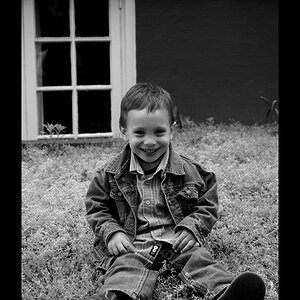
![[No title]](/data/xfmg/thumbnail/37/37631-1af996afcca522b3c5490538125d9599.jpg?1619738155)
![[No title]](/data/xfmg/thumbnail/34/34079-552f58c1ec0f8485f9c24a5b1db49654.jpg?1619736268)
![[No title]](/data/xfmg/thumbnail/34/34078-48bd13f44e7bb42fdcc0154c5ee7c78e.jpg?1619736268)