2WheelPhoto
TPF Noob!
- Joined
- Apr 14, 2011
- Messages
- 6,844
- Reaction score
- 996
- Location
- Tampa
- Can others edit my Photos
- Photos OK to edit
I'm on the fence about purchasing an ipad II. Is there an app that allows one to tether to the ipad? That would be great for on location, I usually don't carry around my laptop.
I hear there are a few apps that handle RAW files for previewing but haven't heard of a tether option?
Thanks, Steve
I hear there are a few apps that handle RAW files for previewing but haven't heard of a tether option?
Thanks, Steve







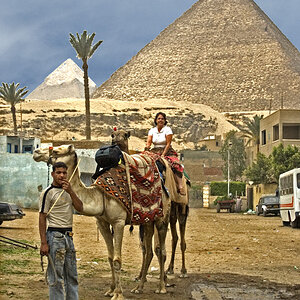
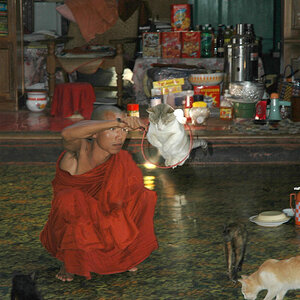
![[No title]](/data/xfmg/thumbnail/31/31977-2b717e032201241cbeae8226af23eba4.jpg?1619735136)



