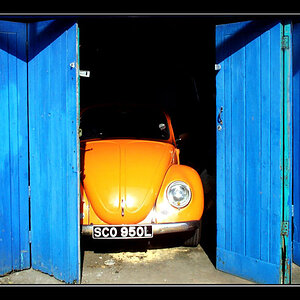This is my light tent (home made) using this tutorial http://digital-photography-school.com/blog/how-to-make-a-inexpensive-light-tent/ :

I take the photo in manual mode, at F4. The background is not perfect white, I use a DAYLIGHT bulb (6400 K). The same problem happen with two bulb.
This is the result:

I try to shoot in RAW. But I don't know what I need to set to correct the gray background and this settings affect the image ? I think RAW is not the best solution for me. I want to keep the image quality.
I use spot metering. Now I don't have more idea, anyone has a sugesstion ? How to correct this problem to achieve a white background ?
Thanks!


I take the photo in manual mode, at F4. The background is not perfect white, I use a DAYLIGHT bulb (6400 K). The same problem happen with two bulb.
This is the result:

I try to shoot in RAW. But I don't know what I need to set to correct the gray background and this settings affect the image ? I think RAW is not the best solution for me. I want to keep the image quality.
I use spot metering. Now I don't have more idea, anyone has a sugesstion ? How to correct this problem to achieve a white background ?
Thanks!



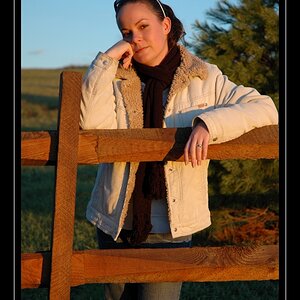
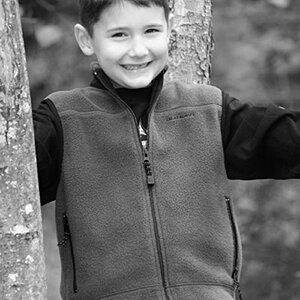

![[No title]](/data/xfmg/thumbnail/30/30995-7e48e5498fe9a56ea3d405cf87f3a1ec.jpg?1619734558)