Navigation
Install the app
How to install the app on iOS
Follow along with the video below to see how to install our site as a web app on your home screen.

Note: This feature currently requires accessing the site using the built-in Safari browser.
More options
You are using an out of date browser. It may not display this or other websites correctly.
You should upgrade or use an alternative browser.
You should upgrade or use an alternative browser.
The Dragonfly
- Thread starter Ma_
- Start date
JonK
I want MORE!!
- Joined
- May 19, 2005
- Messages
- 3,568
- Reaction score
- 140
- Location
- Manitoba, Canada
- Website
- www.jonkilimnikphotography.com
- Can others edit my Photos
- Photos NOT OK to edit
Now this is a cool shot...love the contrast BTW that grass and the BG. Very simple composition but a bit heavy with empty space on the left side. I'd crop most of it so you have a square shot. this would balance it better IMO. 
Ma_
TPF Noob!
Like this:


JonK
I want MORE!!
- Joined
- May 19, 2005
- Messages
- 3,568
- Reaction score
- 140
- Location
- Manitoba, Canada
- Website
- www.jonkilimnikphotography.com
- Can others edit my Photos
- Photos NOT OK to edit
Make it perfectly square and don't cut off the tip of the grass and you've got it
Ma_
TPF Noob!

I tried my best to get a perfect square... Im not too good at photoshop...
Joerocket
TPF Noob!
Just to be extra picky I'd crop the left side so its equal distance to the wing of the dragonfly as the right side is to the grass. I really like this shot tho!
-Joe
edit: After looking again I think a nice black and white frame to match the wings would make this shot "pop".
-Joe
edit: After looking again I think a nice black and white frame to match the wings would make this shot "pop".
Ma_
TPF Noob!
There is so many possibilities for this picture!


Joerocket
TPF Noob!
hmm, you seem to have added to the left side rather than crop it off. I meant the opposite. The reason I thought it would work was because it would center the picture better, you can see with this edit that it is heavily weighted to the right... I could do a quick edit if you would like.
-Joe
-Joe
Ma_
TPF Noob!
Yea, I have no problem with a quick edit.. I really have no idea what you mean lol!
Joerocket
TPF Noob!
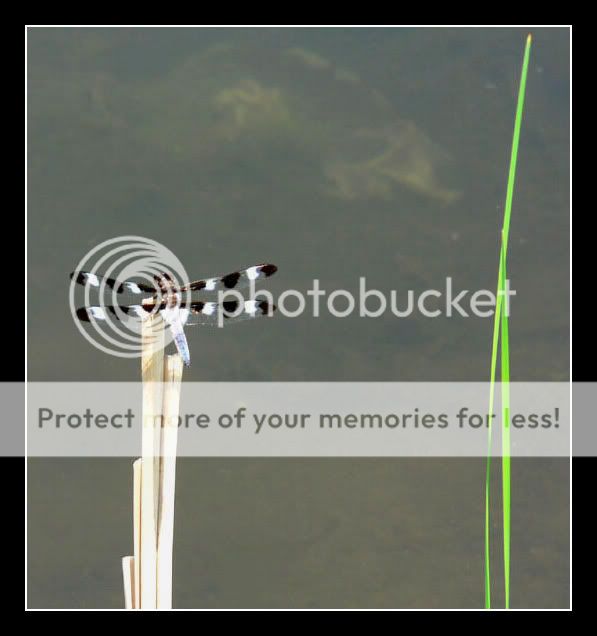
See what i meant now? lol. I also darkened it a tad and turned up the contrast.
-Joe
Ma_
TPF Noob!
Wow, thanks, Can you tell me what contrast and darkness you put it at? Now that I get what you mean I will do the same. And the border! How did you put a border?
Joerocket
TPF Noob!
glad you like it. I didnt pay attention to any of the settings sorry, I just turned the saturation up just enough so it didnt blow the colors out, the contrast was just to pull some more white out of the greys and then i compensated by lowering the brightness till the water wasn't so washed out.
the frame is the easiest thin to do in photoshop. remember to set the size of your picture before you start doing the frame (im assuming you know how to do that because this shot is just the right size) go to image> canvas size... (a window will pop up similar to image size) look right at the bottom of the window and you will see canvas extention color: change that to white to make the inner part of the border. Now look where you edit width and height, change where it says inches to pixels. Now add 4 pixels to the width and the height (you can change this to whatever number you like but for your picture i used 4) click OK and you have the inner part of your frame. mow go back and do the same thing but change the color to black, for the black part i added 40 pixels. Hope that made sense, sorry it was so long.
-Joe
the frame is the easiest thin to do in photoshop. remember to set the size of your picture before you start doing the frame (im assuming you know how to do that because this shot is just the right size) go to image> canvas size... (a window will pop up similar to image size) look right at the bottom of the window and you will see canvas extention color: change that to white to make the inner part of the border. Now look where you edit width and height, change where it says inches to pixels. Now add 4 pixels to the width and the height (you can change this to whatever number you like but for your picture i used 4) click OK and you have the inner part of your frame. mow go back and do the same thing but change the color to black, for the black part i added 40 pixels. Hope that made sense, sorry it was so long.
-Joe
Ma_
TPF Noob!
Thanks, sounds easy to do.
Similar threads
- Replies
- 2
- Views
- 147






![[No title]](/data/xfmg/thumbnail/37/37606-3c9ffb5906173fa2aa489341967e1468.jpg?1619738148)




![[No title]](/data/xfmg/thumbnail/39/39490-b2e64c58554ef92efe2474950d27753d.jpg?1619739050)

![[No title]](/data/xfmg/thumbnail/37/37603-739c5d9b541a083a12f2f30e45ca2b7b.jpg?1619738147)