Mike_E
No longer a newbie, moving up!
- Joined
- Jan 26, 2007
- Messages
- 5,327
- Reaction score
- 266
- Can others edit my Photos
- Photos OK to edit
OK boys and girls, say some one has 200K images and is wondering what to do with them.
Say someone else like Anne Leibovitz says that their photography didn't really take off until they learned how to edit photos.
Let's all get together and do everybody a favor and learn/teach editing!!
Who's first, how do you do your's??
Say someone else like Anne Leibovitz says that their photography didn't really take off until they learned how to edit photos.
Let's all get together and do everybody a favor and learn/teach editing!!
Who's first, how do you do your's??


![[No title]](/data/xfmg/thumbnail/41/41893-f4e56dae79851bac6e79639bcf9e7473.jpg?1619739934)
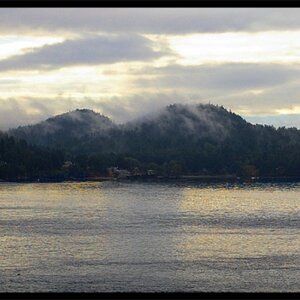
![[No title]](/data/xfmg/thumbnail/36/36303-10b1a386a9a00cf90fb7605d2d2c48c1.jpg?1619737497)
![[No title]](/data/xfmg/thumbnail/32/32711-b57dd72845f94aa34b3bd7207b07f98c.jpg?1619735616)


![[No title]](/data/xfmg/thumbnail/42/42015-c5cdef195e2aab7b272f0c03437c42c4.jpg?1619739978)
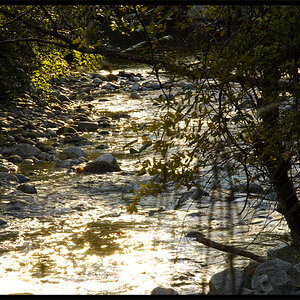
![[No title]](/data/xfmg/thumbnail/42/42468-f720ff996eb9cc6554c0019901223156.jpg?1619740193)


