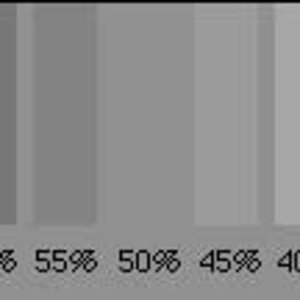shorty6049
No longer a newbie, moving up!
- Joined
- Mar 8, 2007
- Messages
- 1,906
- Reaction score
- 1
- Location
- Minnesota
- Can others edit my Photos
- Photos OK to edit
Hey everybody. I feel like lately i've hit sort of a stumbling block with my photography. I feel like theres something missing from my photos, like maybe it could possibly be a good photo, but it just feels dead or something. I've seen a lot of really good photos on this forum, and i'm trying to learn as much as i can about the post processing of photos to give them extra character and such. so i'd like to as anyone and everyone, whats your workflow? i'm hoping some of you will post on this because i'd really like to know how you do it. I look forward to hearing from everyone!




![[No title]](/data/xfmg/thumbnail/31/31758-546fe80b548bda08983001811ab5be60.jpg?1619734994)





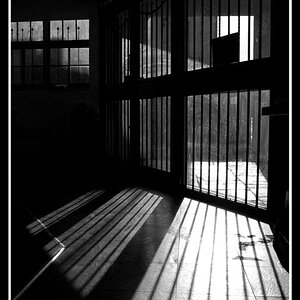
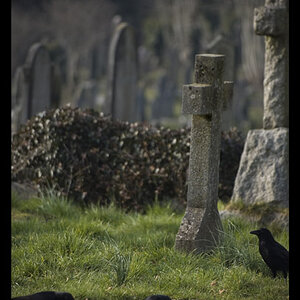
![[No title]](/data/xfmg/thumbnail/33/33439-7bb5d8a4a88131e09c082764dcb77a40.jpg?1619735969)