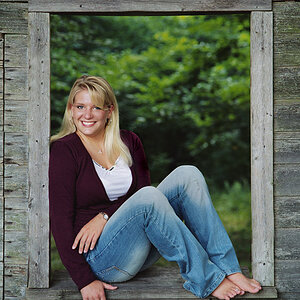Haya.H
TPF Noob!
- Joined
- May 22, 2012
- Messages
- 308
- Reaction score
- 40
- Can others edit my Photos
- Photos OK to edit
A couple from my trip.
This was handheld four second exposure, at ISO 400 (shoulda bumped that up?), f18, 18mm. Anything you would have done differently?

Now this right here... What do those two marks look like in the sky? There not showing up in my other pictures just the sunset ones. Is there anyway to remove them in PP?
f18, ISO 800, 1/125th sec.

C&C Away.
This was handheld four second exposure, at ISO 400 (shoulda bumped that up?), f18, 18mm. Anything you would have done differently?

Now this right here... What do those two marks look like in the sky? There not showing up in my other pictures just the sunset ones. Is there anyway to remove them in PP?
f18, ISO 800, 1/125th sec.

C&C Away.