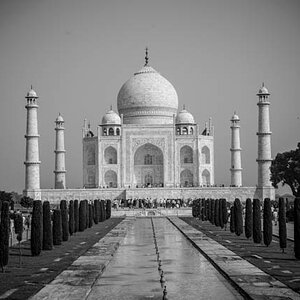NJMAN
TPF Noob!
- Joined
- Aug 1, 2006
- Messages
- 2,104
- Reaction score
- 2
- Can others edit my Photos
- Photos NOT OK to edit
Some latest portraits again. Great kids, easy to work with. I was very lucky to have been able to photograph them. C&C always welcome. Thanks for looking. I really appreciate it! 
1.

2.

3.

4.

5.

6.

7.

8.

Thanks for looking!
NJ
1.

2.

3.

4.

5.

6.

7.

8.

Thanks for looking!
NJ