Navigation
Install the app
How to install the app on iOS
Follow along with the video below to see how to install our site as a web app on your home screen.

Note: This feature currently requires accessing the site using the built-in Safari browser.
More options
You are using an out of date browser. It may not display this or other websites correctly.
You should upgrade or use an alternative browser.
You should upgrade or use an alternative browser.
The Windmill
- Thread starter Fujidave
- Start date
Fujidave
Blue eyed and Beautiful
- Joined
- Mar 23, 2018
- Messages
- 5,422
- Reaction score
- 3,168
- Can others edit my Photos
- Photos NOT OK to edit
Took these when round the block just to show what it`s like, plus I had a quick try in AP. With time I will nail the cloning lark. Plus I made the one door bigger.



- Joined
- Mar 29, 2016
- Messages
- 14,825
- Reaction score
- 8,265
- Can others edit my Photos
- Photos NOT OK to edit
It was more a quick play/try in AP, but will remember more curves and levels.
I was just typing a response. Actually you might want to look at the exposure as well. Overcast days can be a fooler on light, especially if you're using fully auto or program modes. I'm like the robot in the film "Short Circuit", I need data! When I'm shooting I use the camera histogram to dial in my exposure from left to right for maximum data without blowing out the top. It won't
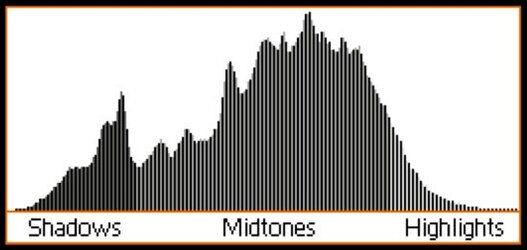 always be possible, but the closer you can get to a bell curve where it comes all the way to each edge without going up, the better your image.
always be possible, but the closer you can get to a bell curve where it comes all the way to each edge without going up, the better your image. "Proper" exposure is the one that produces the results you want in your photograph, but if you give a scene too much exposure, the resulting photo will be too light—the darkest tone will be gray instead of black and the brighter areas will be blown out. If you give a scene too little exposure, the resulting photo will be too dark—the middle tones will be dark gray or black and the brightest areas will be muddy gray instead of white.
The problem is further complicated when you have a large dynamic range from the darkest shadow to the brightest highlight. What do you expose for??? Again that's where the histogram comes in, to get the most data you can while dealing with the differences in the scene. I use the spot meter all the time. I will check several spots in the scene to get my exposure point, lock it, and use the EV to compensate for the rest. Here is the histogram on the B&W in your OP, notice how on the right it stops far short of the right edge. That means you don't have any highlight data (and a lot of the lighter midtones). Notice on the left how it curves down and stops before it reaches the left edge. That means you've lost the detail in the darkest shadows. Granted you can make adjustments by moving the white point and black point in curves but you can't generate detail data that was never there.
Fujidave
Blue eyed and Beautiful
- Joined
- Mar 23, 2018
- Messages
- 5,422
- Reaction score
- 3,168
- Can others edit my Photos
- Photos NOT OK to edit
Thank you for that, I might set the camera to spot for a while as always had it on the 70D. It was so sunny first thing then just went white and grey. Thanks again for that. Forgot to say, I was using Aperture mode.
- Joined
- Mar 29, 2016
- Messages
- 14,825
- Reaction score
- 8,265
- Can others edit my Photos
- Photos NOT OK to edit
I might set the camera to spot for a while as always had it on the 70D. It was so sunny first thing then just went white and grey. Thanks again for that. Forgot to say, I was using Aperture mode.
Think about it this way, why would you do an HDR if centering the needle is supposedly the camera telling you have an ideal exposure??? Because a single image can't represent the actual dynamic range of the image. Your XT-20 has the ability to record a variance in luminosity in a scene of about EV9. 9 stops from the darkest shadow to the brightest highlights, anything over that and it either blows the highlights or blocks the shadow. By comparison my K3 II, has an EV of 11, until I get up to ISO 25600 before it falls back to EV8. The human eye (if you account for the pupil opening and closing) can see over a range of nearly 24 f/stops. A typically sunny day can easily cover over 14 f/stops. Add in some reflections, texture, and light absorbing colors and even a human might not be able to see the complete range.
The inherent flaw in modern dslr sensors is they only measure reflected light and convert it to a standard based on 18% gray. Here's a good article on how the different modes work if you're interested Understanding Metering and Metering Modes - Photography Life . I'm hardheaded I guess because I want to maintain control of my image. I want to know when I click the shutter what will be properly exposed, and what may or may not be. By sampling the image in spot I can adjust to my settings.
Fujidave
Blue eyed and Beautiful
- Joined
- Mar 23, 2018
- Messages
- 5,422
- Reaction score
- 3,168
- Can others edit my Photos
- Photos NOT OK to edit
I might set the camera to spot for a while as always had it on the 70D. It was so sunny first thing then just went white and grey. Thanks again for that. Forgot to say, I was using Aperture mode.
Think about it this way, why would you do an HDR if centering the needle is supposedly the camera telling you have an ideal exposure??? Because a single image can't represent the actual dynamic range of the image. Your XT-20 has the ability to record a variance in luminosity in a scene of about EV9. 9 stops from the darkest shadow to the brightest highlights, anything over that and it either blows the highlights or blocks the shadow. By comparison my K3 II, has an EV of 11, until I get up to ISO 25600 before it falls back to EV8. The human eye (if you account for the pupil opening and closing) can see over a range of nearly 24 f/stops. A typically sunny day can easily cover over 14 f/stops. Add in some reflections, texture, and light absorbing colors and even a human might not be able to see the complete range.
The inherent flaw in modern dslr sensors is they only measure reflected light and convert it to a standard based on 18% gray. Here's a good article on how the different modes work if you're interested Understanding Metering and Metering Modes - Photography Life . I'm hardheaded I guess because I want to maintain control of my image. I want to know when I click the shutter what will be properly exposed, and what may or may not be. By sampling the image in spot I can adjust to my settings.
Thank you for the link, just bookmarked it on the lappy and tablet as it looks like a lot of very good things to read and learn.
Fujidave
Blue eyed and Beautiful
- Joined
- Mar 23, 2018
- Messages
- 5,422
- Reaction score
- 3,168
- Can others edit my Photos
- Photos NOT OK to edit
- Joined
- Mar 29, 2016
- Messages
- 14,825
- Reaction score
- 8,265
- Can others edit my Photos
- Photos NOT OK to edit
Just remember a perfect bell curve is not always possible. The amount of shadow or highlight in a scene will affect the the curve dramatically, but as long as you are reaching as close from left to right without going up the sides you're good. How to Read and Use Histograms
With experience you learn which light requires what exposure to get what you want. There are times when I follow ETTR Exposing to the Right even if it means my line will not reach the left side. There are times when I expose for shadow or mid tones it depends on what I want the final image to be and how I'm already planning to process in post.
Using histograms is not something that should be all consuming. Once you've dialed in they shouldn't change much unless you have a significant change in light. By learning to use them you'll gain an understanding on how to read the scene and be better able to adjust on the fly when the light does change.
With experience you learn which light requires what exposure to get what you want. There are times when I follow ETTR Exposing to the Right even if it means my line will not reach the left side. There are times when I expose for shadow or mid tones it depends on what I want the final image to be and how I'm already planning to process in post.
Using histograms is not something that should be all consuming. Once you've dialed in they shouldn't change much unless you have a significant change in light. By learning to use them you'll gain an understanding on how to read the scene and be better able to adjust on the fly when the light does change.
Last edited:
birdbonkers84
Been spending a lot of time on here!
- Joined
- Jan 17, 2017
- Messages
- 1,246
- Reaction score
- 768
- Can others edit my Photos
- Photos NOT OK to edit
I actually prefer this edit. Looks great.Hi Gary, I am still very much learning with Affinity even though I have the book too. I like to try new edits and even go OTT on them.
View attachment 156669
Most reactions
-
 426
426 -
 292
292 -
 285
285 -
 270
270 -
 221
221 -
 204
204 -
 185
185 -
 179
179 -
 168
168 -
 166
166 -
 146
146 -
 133
133 -
 120
120 -
 95
95 -
I
94
Similar threads
- Locked
- Replies
- 26
- Views
- 4K
- Replies
- 12
- Views
- 2K
- Replies
- 33
- Views
- 4K






![[No title]](/data/xfmg/thumbnail/37/37606-3c9ffb5906173fa2aa489341967e1468.jpg?1619738148)

