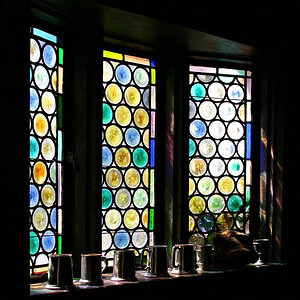Navigation
Install the app
How to install the app on iOS
Follow along with the video below to see how to install our site as a web app on your home screen.

Note: This feature currently requires accessing the site using the built-in Safari browser.
More options
You are using an out of date browser. It may not display this or other websites correctly.
You should upgrade or use an alternative browser.
You should upgrade or use an alternative browser.
There's always a lighthouse
- Thread starter Al_torres
- Start date
WesternGuy
Been spending a lot of time on here!
- Joined
- Dec 23, 2010
- Messages
- 5,281
- Reaction score
- 1,219
- Location
- Calgary, Alberta, Canada
- Can others edit my Photos
- Photos NOT OK to edit
Welcome to the Forum. Unfortunately, for some reason, you image is not showing up in your post.
WesternGuy
WesternGuy
Al_torres
TPF Noob!
- Joined
- Jun 30, 2016
- Messages
- 6
- Reaction score
- 3
- Can others edit my Photos
- Photos NOT OK to edit
Welcome to the Forum. Unfortunately, for some reason, you image is not showing up in your post.
WesternGuy
Thanks, it's already working again, looking foward for some feedback from you
wyogirl
Oh crop!
- Joined
- Jun 18, 2013
- Messages
- 1,593
- Reaction score
- 611
- Location
- South West Wyoming
- Can others edit my Photos
- Photos OK to edit
I would have composed this a little different. The railing at the bottom of the frame distracts me from the lighthouse and pulls my attention out of the frame. The lighthouse should be the focal point so I would have either shot closer/zoomed in on the lighthouse or I would crop the bottom 3rd of the frame off and maybe some of the top for a pano effect. Secondly-- the horizon isn't level and it dips to the left of the frame-- that's an easy fix in most programs. Lastly--The object most in focus is that darn railing. You should have focused on the lighthouse. Live and learn and shoot some more.
WesternGuy
Been spending a lot of time on here!
- Joined
- Dec 23, 2010
- Messages
- 5,281
- Reaction score
- 1,219
- Location
- Calgary, Alberta, Canada
- Can others edit my Photos
- Photos NOT OK to edit
I agree with wyogirl - railing is a distracting element and the horizon is tilted to the left. The other thing that bother me is the line of clouds near the far horizon. They cut right through your subject, the lighthouse. The lighthouse is your subject and yet it occupies only a very small part of your image. I am not sure if that is what you had in mind, but if it was mine, I would want to be a bit closer to the lighthouse and have it occupy a lot more of the left side of the image along the left "thirds" position. I would also be careful about the placement of the horizon - here it almost cuts the image in half, not something to be desired in most landscapes. I would have dropped the horizon to the lower thirds position and given a bit more emphasis to the sky compared to the green grass
I am not sure how close you could have gotten to the lighthouse, or whether you could have shot this from a different position, but if it was possible, I would have walked around quite a bit to see how the lighthouse looked from a number of different angles. I have a personal rule that I try and follow, where possible, and that is to look for at least 5 to 10 possible different images of a subject which means I may have to do a lot of walking around, or at least moving the camera to different positions for something like a flower. Your first image is not always going to be your best one.
As far as post-processing goes, I would have tried to bring out a bit more detail in the clouds as they are a significant part of the image.
I am not sure how up to date you are on the aspects of image composition, but if you need a review, then you might want to check this site out - Guidelines for Better Photographic Composition.
Hope this helps.
WesternGuy
I am not sure how close you could have gotten to the lighthouse, or whether you could have shot this from a different position, but if it was possible, I would have walked around quite a bit to see how the lighthouse looked from a number of different angles. I have a personal rule that I try and follow, where possible, and that is to look for at least 5 to 10 possible different images of a subject which means I may have to do a lot of walking around, or at least moving the camera to different positions for something like a flower. Your first image is not always going to be your best one.
As far as post-processing goes, I would have tried to bring out a bit more detail in the clouds as they are a significant part of the image.
I am not sure how up to date you are on the aspects of image composition, but if you need a review, then you might want to check this site out - Guidelines for Better Photographic Composition.
Hope this helps.
WesternGuy
Tim Tucker
No longer a newbie, moving up!
- Joined
- Mar 23, 2015
- Messages
- 660
- Reaction score
- 579
- Can others edit my Photos
- Photos NOT OK to edit
Very flat in tonal range. Over tone-mapped?
There is very little, or compressed variation in brightness in this image. Overall it looks quite dark (actually there's very little apart from the clouds that's above middle grey), as if it was shot on a dull day and not in sunshine as the shadow on the lighthouse suggests.
There is very little, or compressed variation in brightness in this image. Overall it looks quite dark (actually there's very little apart from the clouds that's above middle grey), as if it was shot on a dull day and not in sunshine as the shadow on the lighthouse suggests.
john.margetts
No longer a newbie, moving up!
- Joined
- Dec 3, 2015
- Messages
- 1,100
- Reaction score
- 279
- Location
- Lincoln
- Can others edit my Photos
- Photos OK to edit
I think that contrast and saturation have both been racked up too high causing (or helping to cause) the flat tonal range. Less 'pop' and more tonal range generally look better.


Last edited:
Ysarex
Been spending a lot of time on here!
- Joined
- Nov 27, 2011
- Messages
- 7,139
- Reaction score
- 3,699
- Location
- St. Louis
- Can others edit my Photos
- Photos OK to edit
Decent photo. You've problems with tone and color response (& level the horizon). If you're first time trying to process raw files then you did good for a beginning. I see you're using Raw Therapee to do the processing. Change your edit flag here in the forum to "OK to edit photos" and then link a copy of your CR2 file on DropBox and I'll check back and help you with RT.
Joe
Joe
Al_torres
TPF Noob!
- Joined
- Jun 30, 2016
- Messages
- 6
- Reaction score
- 3
- Can others edit my Photos
- Photos NOT OK to edit
Thank you everyone for the feedback, I realized I made some little mistakes in the picture maybe because I lose practice in photography (I hadn't taken pictures since one year ago).
Also I realized that I should keep my style in photography, I always saw that the most popular photographs was the ones that has a lot of saturation even when the color was unreal. So I think if I change my style of get "the most realistic photo" (in terms of get the same scene in the photograph as if you were there), to the popúlar style and colors from the Instagram photos.
So, technically this is the photo in the original style I like it (also with some improvements in composition mentioned by you)

Also I realized that I should keep my style in photography, I always saw that the most popular photographs was the ones that has a lot of saturation even when the color was unreal. So I think if I change my style of get "the most realistic photo" (in terms of get the same scene in the photograph as if you were there), to the popúlar style and colors from the Instagram photos.
So, technically this is the photo in the original style I like it (also with some improvements in composition mentioned by you)
Al_torres
TPF Noob!
- Joined
- Jun 30, 2016
- Messages
- 6
- Reaction score
- 3
- Can others edit my Photos
- Photos NOT OK to edit
Decent photo. You've problems with tone and color response (& level the horizon). If you're first time trying to process raw files then you did good for a beginning. I see you're using Raw Therapee to do the processing. Change your edit flag here in the forum to "OK to edit photos" and then link a copy of your CR2 file on DropBox and I'll check back and help you with RT.
Joe
Here's the link for the .CR2 file: IMG_0583.CR2
- Joined
- Mar 29, 2016
- Messages
- 14,857
- Reaction score
- 8,311
- Can others edit my Photos
- Photos NOT OK to edit
As some others have already pointed out, changing your view to find the best look would be advisable. Just a crazy thought but the railing brought to mind the prow of a boat, which you might work into the shot.
Ysarex
Been spending a lot of time on here!
- Joined
- Nov 27, 2011
- Messages
- 7,139
- Reaction score
- 3,699
- Location
- St. Louis
- Can others edit my Photos
- Photos OK to edit
Decent photo. You've problems with tone and color response (& level the horizon). If you're first time trying to process raw files then you did good for a beginning. I see you're using Raw Therapee to do the processing. Change your edit flag here in the forum to "OK to edit photos" and then link a copy of your CR2 file on DropBox and I'll check back and help you with RT.
Joe
Here's the link for the .CR2 file: IMG_0583.CR2
Here's a link to a RawTherapee .pp3 file: IMG_0583.pp3
If you copy that .pp3 file into a directory with your CR2 file and then open RT you'll see all the editing that I applied. I can help if you have further questions.
Here's the processed output:

RT can't apply local adjustments apart from the graduated filter (which I did use on the sky). As such I would make a few more tweaks to the photo but that would require use of an additional software (Photoshop/GIMP). So above is what I would consider a base conversion of the CR2 file using RT.
Joe
P.S. One nice feature of RT is that it will show you a raw file histogram. A quick look at this file's raw histogram suggests that a little more exposure would have been a benefit.
P.S. And for the record, the few tweaks I'd apply that I can't do in RT would be use a red filter to separate the clouds from the blue sky and do some burning and dodging around the photo. Like this:

Last edited:
Al_torres
TPF Noob!
- Joined
- Jun 30, 2016
- Messages
- 6
- Reaction score
- 3
- Can others edit my Photos
- Photos NOT OK to edit
Decent photo. You've problems with tone and color response (& level the horizon). If you're first time trying to process raw files then you did good for a beginning. I see you're using Raw Therapee to do the processing. Change your edit flag here in the forum to "OK to edit photos" and then link a copy of your CR2 file on DropBox and I'll check back and help you with RT.
Joe
Here's the link for the .CR2 file: IMG_0583.CR2
Here's a link to a RawTherapee .pp3 file: IMG_0583.pp3
If you copy that .pp3 file into a directory with your CR2 file and then open RT you'll see all the editing that I applied. I can help if you have further questions.
Here's the processed output:

RT can't apply local adjustments apart from the graduated filter (which I did use on the sky). As such I would make a few more tweaks to the photo but that would require use of an additional software (Photoshop/GIMP). So above is what I would consider a base conversion of the CR2 file using RT.
Joe
P.S. One nice feature of RT is that it will show you a raw file histogram. A quick look at this file's raw histogram suggests that a little more exposure would have been a benefit.
P.S. And for the record, the few tweaks I'd apply that I can't do in RT would be use a red filter to separate the clouds from the blue sky and do some burning and dodging around the photo. Like this:

Thanks for the help, I used you .pp3 profile and I tweaked some values. About the second modification, I think it looks great, but I don't like to modify the pictures in that way (I always try to make the photo exactly as if you were in that place). I really hope that someday you go to a place I photographed and you see what I'm talking about
So, with that in mind, this is how the final photo looks like
Thanks to everyone for help me
Ysarex
Been spending a lot of time on here!
- Joined
- Nov 27, 2011
- Messages
- 7,139
- Reaction score
- 3,699
- Location
- St. Louis
- Can others edit my Photos
- Photos OK to edit
Decent photo. You've problems with tone and color response (& level the horizon). If you're first time trying to process raw files then you did good for a beginning. I see you're using Raw Therapee to do the processing. Change your edit flag here in the forum to "OK to edit photos" and then link a copy of your CR2 file on DropBox and I'll check back and help you with RT.
Joe
Here's the link for the .CR2 file: IMG_0583.CR2
Here's a link to a RawTherapee .pp3 file: IMG_0583.pp3
If you copy that .pp3 file into a directory with your CR2 file and then open RT you'll see all the editing that I applied. I can help if you have further questions.
Here's the processed output:

RT can't apply local adjustments apart from the graduated filter (which I did use on the sky). As such I would make a few more tweaks to the photo but that would require use of an additional software (Photoshop/GIMP). So above is what I would consider a base conversion of the CR2 file using RT.
Joe
P.S. One nice feature of RT is that it will show you a raw file histogram. A quick look at this file's raw histogram suggests that a little more exposure would have been a benefit.
P.S. And for the record, the few tweaks I'd apply that I can't do in RT would be use a red filter to separate the clouds from the blue sky and do some burning and dodging around the photo. Like this:

Thanks for the help, I used you .pp3 profile and I tweaked some values. About the second modification, I think it looks great, but I don't like to modify the pictures in that way (I always try to make the photo exactly as if you were in that place).
I understand -- you prefer your photos to be as realistic as possible. That's just fine.
Joe
I really hope that someday you go to a place I photographed and you see what I'm talking about
So, with that in mind, this is how the final photo looks like

Thanks to everyone for help me
- Joined
- Jul 25, 2014
- Messages
- 4,016
- Reaction score
- 6,706
- Location
- NW Florida
- Website
- www.flickr.com
- Can others edit my Photos
- Photos OK to edit
You might want to change your edit preference to OK to edit.
Similar threads
- Replies
- 15
- Views
- 1K