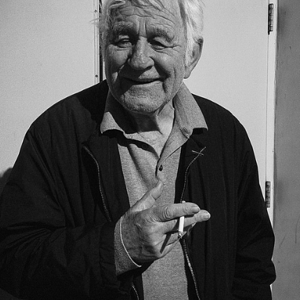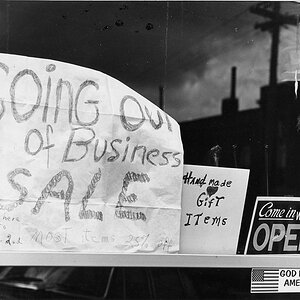ashfordphoto
TPF Noob!
- Joined
- Feb 8, 2007
- Messages
- 383
- Reaction score
- 0
- Location
- Colorado Springs, CO
- Can others edit my Photos
- Photos OK to edit
I just got home from Garden of the Gods, and uploaded these pics. The lighting was harsh and I have 100 pics with lens flares, washouts, and junk. But, these 3 made me smile 
Critiques always welcome (and how do I clone out dirt on the lens I didn't notice?)
1
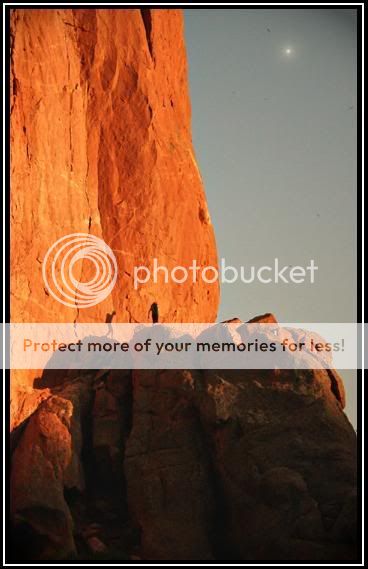
2
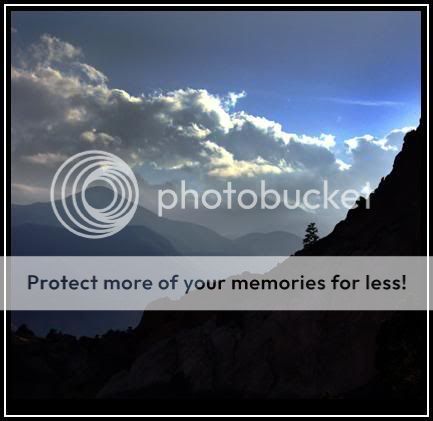
3
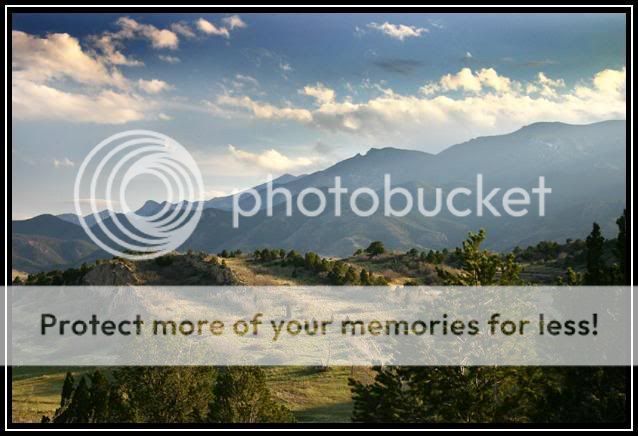
Critiques always welcome (and how do I clone out dirt on the lens I didn't notice?)
1
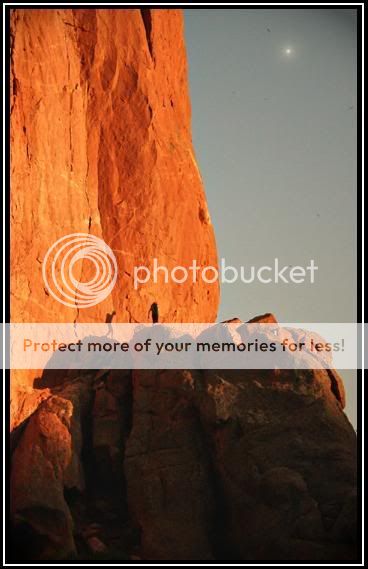
2
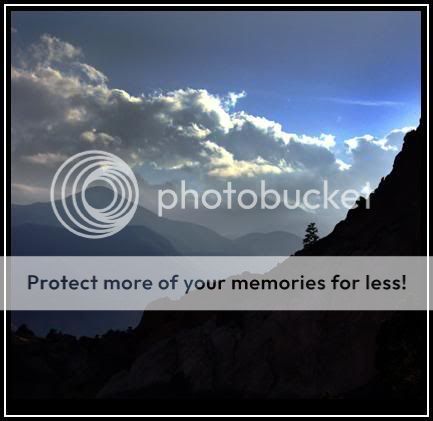
3
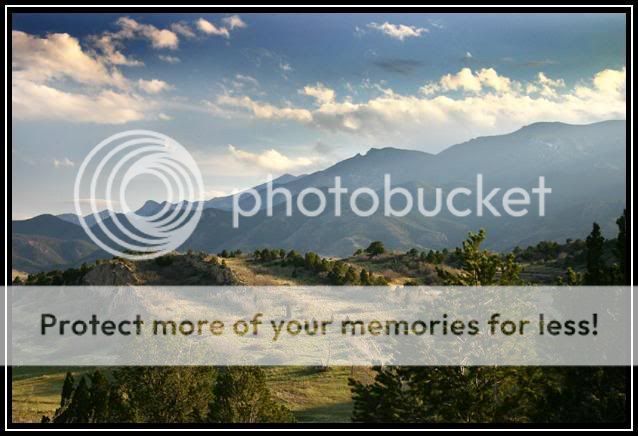



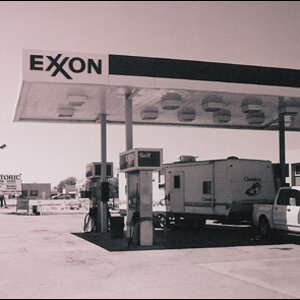
![[No title]](/data/xfmg/thumbnail/31/31708-69f4ec98ec000d4fc9a9a1cc282e8e16.jpg?1619734965)