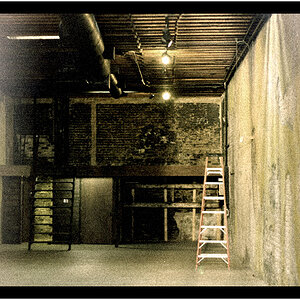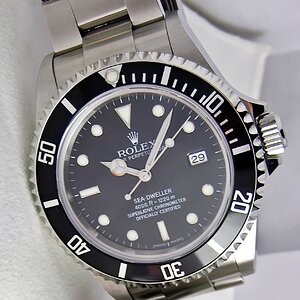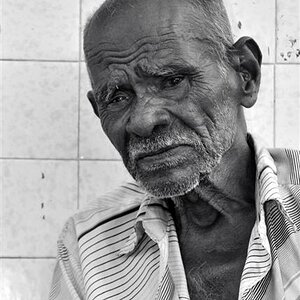Braineack
Been spending a lot of time on here!
- Joined
- Jun 17, 2013
- Messages
- 13,214
- Reaction score
- 5,613
- Location
- NoVA
- Can others edit my Photos
- Photos OK to edit
First shot is milquetoast; looks sooc and not exposed well.
My eyes travel all over looking for a subject and target the light in the bg.
The subject matter does not overcome this as presented; and I'm probably the biggest large cat fan on this site.
My eyes travel all over looking for a subject and target the light in the bg.
The subject matter does not overcome this as presented; and I'm probably the biggest large cat fan on this site.
Last edited: