kieransimkin
TPF Noob!
- Joined
- Jun 26, 2009
- Messages
- 16
- Reaction score
- 0
- Location
- Brighton, UK
- Website
- slinq.com
- Can others edit my Photos
- Photos OK to edit
I've recently been doing some time-lapse photography with my 40D with some success and I thought I'd share the workflow that I'm using to take a series of exposures on the camera and compile them into a video playable on the web.
In short I'm following these steps:
In short I'm following these steps:
- Capture a series of images at 1936×1288 using the timer function in the remote shooting part of the EOS Utility.
- Batch resize them to 768×512 using Digital Photo Professional.
- Combine the set into an uncompressed AVI file using Photolapse.
- Encode the AVI file to Flash FLV using Free Video to Flash converter
- Encode the AVI file with Xvid using Virtualdub and GKnots codec pack.
- Upload both files and embed a Flash player for the FLV and link directly to the AVI file.









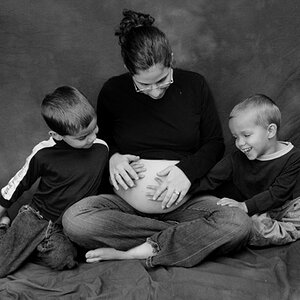
![[No title]](/data/xfmg/thumbnail/30/30878-f33da8abe01acde1dcee7898f41310e1.jpg?1619734493)


