mmem700
TPF Noob!
- Joined
- Mar 15, 2009
- Messages
- 12
- Reaction score
- 0
- Location
- Maine
- Website
- herballure.com
- Can others edit my Photos
- Photos OK to edit
I'm a hobbyist attempting to do time-lapse sky photography with a Canon A650 IS on a tripod.
This camera has no automatic continuous shutter capability, so I was trying to find out if it is somehow possible to do time lapse with this camera.
Thanks in advance.
This camera has no automatic continuous shutter capability, so I was trying to find out if it is somehow possible to do time lapse with this camera.
Thanks in advance.



![[No title]](/data/xfmg/thumbnail/36/36133-8b29212f67c25fcf353a0c2f376b1501.jpg?1619737385)


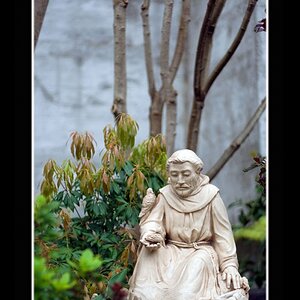

![[No title]](/data/xfmg/thumbnail/42/42059-61b97bbebb00e6276672551f4e3b3e43.jpg?1619739995)
![[No title]](/data/xfmg/thumbnail/31/31039-558cdb3d311dc67b7a2134527e230488.jpg?1619734582)

![[No title]](/data/xfmg/thumbnail/40/40307-b3813381d3c1ef8282c72905405b50fe.jpg?1619739413)

