epatsellis
TPF Noob!
- Joined
- Apr 15, 2008
- Messages
- 542
- Reaction score
- 23
- Can others edit my Photos
- Photos NOT OK to edit
No, I mean that your white background falls to exactly 255, and no more. Going higher is begging for edge bloom issues. With my scan back, I can create a response profile as well, in essence reproducing film curves if I wish. With difficult shots, this can make life easier as I can ease the shoulder to allow a slower transition to white. (helpful with light colored objects).
Edge refinement can be used for any selection process, pen, magic wand, etc. it just allows an easy way to smooth and (if desired) feather.
We all develop methods that work best for us, I find that my workflow is easiest for me, and it takes me maybe 10-30 seconds to cut out a product, create an alpha channel and save.
Edge refinement can be used for any selection process, pen, magic wand, etc. it just allows an easy way to smooth and (if desired) feather.
We all develop methods that work best for us, I find that my workflow is easiest for me, and it takes me maybe 10-30 seconds to cut out a product, create an alpha channel and save.




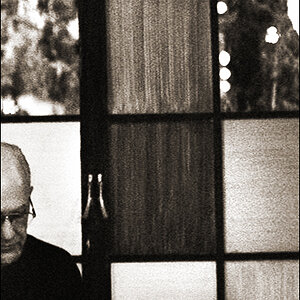








![[No title]](/data/xfmg/thumbnail/41/41492-467958db3420bceb7ab410a12dcc681f.jpg?1619739819)