Austin Greene
Been spending a lot of time on here!
- Joined
- Jan 6, 2012
- Messages
- 1,472
- Reaction score
- 855
- Location
- Mountain View, California
- Website
- www.austingreenephotography.com
- Can others edit my Photos
- Photos NOT OK to edit
Had an engagement shoot over the weekend and decided to go for a concept I've been wanting to try out for our last shot. Dropped the shutter speed to 1/5, and while I was able to hold steady enough, the clients shifted a bit with the wave. The rest of the shot is clean, but there is a small amount of blur on them.
I'm curious if you all think it's enough to can the shot? I think it might be good for web-use, but not for larger prints.

I'm curious if you all think it's enough to can the shot? I think it might be good for web-use, but not for larger prints.






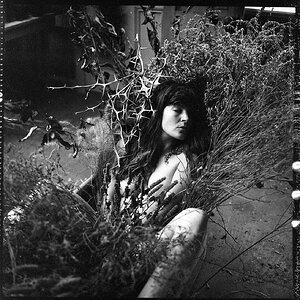






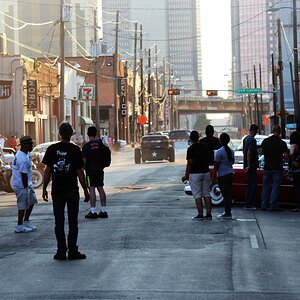
![[No title]](/data/xfmg/thumbnail/36/36396-f8e84def7352af726df923054b86284f.jpg?1619737549)