Photo Lady
Been spending a lot of time on here!
- Joined
- Dec 25, 2009
- Messages
- 6,387
- Reaction score
- 6,446
- Location
- ny
- Can others edit my Photos
- Photos OK to edit
And then he did not want to go back.. lol.... So heres Cash ..he is a 16 yr old african gray .the room was dark early this am.. so photos are a tad off... .






 As a side note, you may want to correct the white balance.
As a side note, you may want to correct the white balance.
![[No title]](/data/xfmg/thumbnail/30/30860-944669dcf33f1f20df14586c78ed2608.jpg?1619734480)
![[No title]](/data/xfmg/thumbnail/32/32782-7f10503454a2a8eeff8b554e3b081c86.jpg?1619735661)

![[No title]](/data/xfmg/thumbnail/37/37110-1d5d98524f9f6a8623703161610ef439.jpg?1619737882)
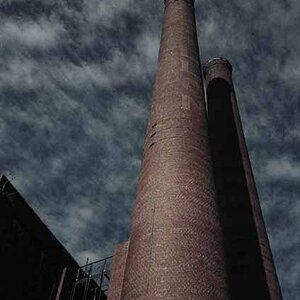


![[No title]](/data/xfmg/thumbnail/42/42359-17c2ddbbb8366896f948a571f6c09cac.jpg?1619740153)


