samhaddixphotography
TPF Noob!
- Joined
- Feb 8, 2013
- Messages
- 18
- Reaction score
- 14
- Location
- Boston, MA
- Website
- www.samhaddixphotography.com
- Can others edit my Photos
- Photos NOT OK to edit
Just completed a completed a total overhaul on my website after three years on a different platform. Does it function on your machine? Are sizes ok? Is it easy to use? Does it look good? Does it make sense??
Perhaps I'm having website insecurities, but I'd love any C&C you might have to offer! Here's the link ~ www.samhaddixphotography.com
-Sam
Perhaps I'm having website insecurities, but I'd love any C&C you might have to offer! Here's the link ~ www.samhaddixphotography.com
-Sam


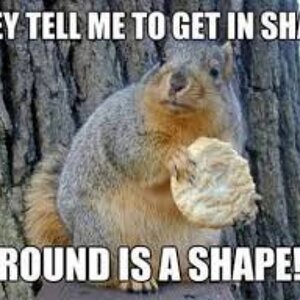





![[No title]](/data/xfmg/thumbnail/31/31011-439c1242fe08cf6b54f32bf06523a567.jpg?1619734567)




