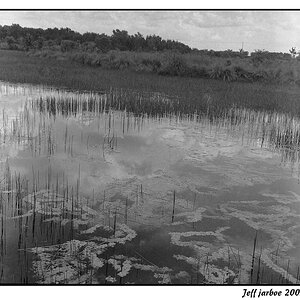rCOSIO
TPF Noob!
- Joined
- Aug 31, 2009
- Messages
- 134
- Reaction score
- 0
- Location
- SoCal
- Website
- www.rcosiophotography.com
- Can others edit my Photos
- Photos NOT OK to edit
HELP!!! ... lol
So I have LR, and have been using it only on my MacBookPro. Well, with everthing else I have on my MacBook Pro ... I am running out of space on my Hard Drive.
Well with this being said, I would like to transfer all of my photos on my MacBookPro Hard Drive and transfer them to an External Hard Drive. Basically, I have created one folder titled DSLR PHOTOS on my MacBookPro, and use LR to import everthing to that one folder by creating subfolder of each shoot. This may not be the best way, but it works for me.
Anyways, how can I transfer this DSLR PHOTOS file from my MacBookPro Hard Drive to my External Hard Drive WITHOUT confusing LR. I have a Mac 27" Monitor that my External Hard Drive is ALWAYS connected too, so whenever I connect my MBP to the montior my external hard drive will automatically pop up. I just want to make sure, when I do this, I will be able to open my LR and access all my photos from DSLR PHOTOS just like normal.
So I have LR, and have been using it only on my MacBookPro. Well, with everthing else I have on my MacBook Pro ... I am running out of space on my Hard Drive.
Well with this being said, I would like to transfer all of my photos on my MacBookPro Hard Drive and transfer them to an External Hard Drive. Basically, I have created one folder titled DSLR PHOTOS on my MacBookPro, and use LR to import everthing to that one folder by creating subfolder of each shoot. This may not be the best way, but it works for me.
Anyways, how can I transfer this DSLR PHOTOS file from my MacBookPro Hard Drive to my External Hard Drive WITHOUT confusing LR. I have a Mac 27" Monitor that my External Hard Drive is ALWAYS connected too, so whenever I connect my MBP to the montior my external hard drive will automatically pop up. I just want to make sure, when I do this, I will be able to open my LR and access all my photos from DSLR PHOTOS just like normal.