sxesweets
TPF Noob!
- Joined
- Aug 19, 2008
- Messages
- 144
- Reaction score
- 1
- Location
- Edmonton, AB
- Can others edit my Photos
- Photos OK to edit
Using a d90 and a Genesis G800, Genesis G400 and a Aurora lite bank 150. I used a canon body quickly when it was being set up (I was just dropping off rent and hadn't expected the tutorial) and he showed me how to use a tethered cord to shoot with his body. Fast forward to that night and I arrived to do some shooting myself with my body and I don't have a plug in for the cord... I managed to get the lights firing with both my pop up flash and my SB 600. As long as I stayed in landscape I was good as gold. As soon as I turned the camera to portrait... Arghh, big black shadows (shooting on "seamless" white, a wall and floor that is painted as such) I understand where they are coming from and why (extra light from the flashes exposing one side and casting a shadow on the other) but I am wondering what my options are for triggering the lights with my camera without using flash.
Someone at one point (I may have misunderstood at the time) explained that there was a small "box" I could slide into my hotshoe and tether the cord through a port on that?
Other options I have found are getting a set of pocket wizards? I was shown two kinds but am not totally clear on the difference. One was a type for outdoor(ish) use and I would need a transmitter for the camera and a receiver for each light, the other I needed the transmitter for the camera and only one receiver (but I could opt for more if I wanted to) Do the lights have a standard jack size? And if I am just learning right now do I need to go with name brand or can I get away with off brand (I think I saw some on Ebay)?
Someone at one point (I may have misunderstood at the time) explained that there was a small "box" I could slide into my hotshoe and tether the cord through a port on that?
Other options I have found are getting a set of pocket wizards? I was shown two kinds but am not totally clear on the difference. One was a type for outdoor(ish) use and I would need a transmitter for the camera and a receiver for each light, the other I needed the transmitter for the camera and only one receiver (but I could opt for more if I wanted to) Do the lights have a standard jack size? And if I am just learning right now do I need to go with name brand or can I get away with off brand (I think I saw some on Ebay)?



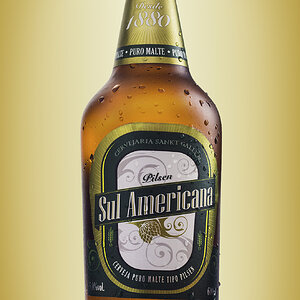
![[No title]](/data/xfmg/thumbnail/37/37626-4a6ffc3f17ab3a8e97170fda3276640e.jpg?1619738154)
![[No title]](/data/xfmg/thumbnail/37/37625-7e132688457d56e50320a8c99a79fe38.jpg?1619738154)
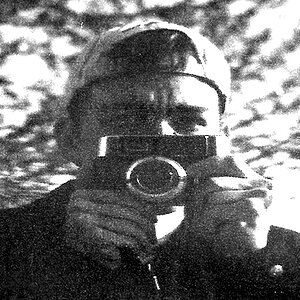
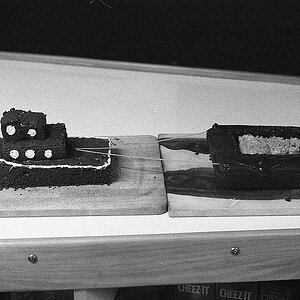
![[No title]](/data/xfmg/thumbnail/34/34344-0b42e0e92ad436e6710a1b9c4585d6df.jpg?1619736379)
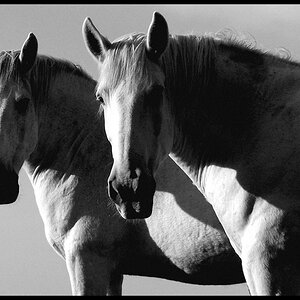
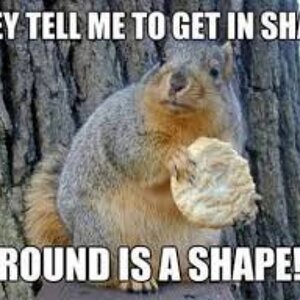

![[No title]](/data/xfmg/thumbnail/30/30994-49c5521f7b5b417f49dcd43891cbec27.jpg?1619734557)