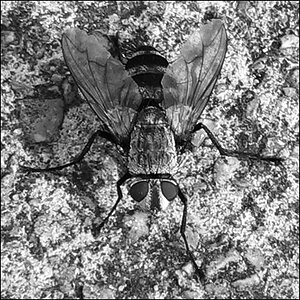bs0604
TPF Noob!
- Joined
- Nov 28, 2011
- Messages
- 335
- Reaction score
- 27
- Location
- Virginia
- Can others edit my Photos
- Photos OK to edit
I take raw (NEF) shots with a Nikon D800 importing to LR4. Like to move the pictures from LR to Photoshop CS4 for editing. I notice that when in LR if I got to the "Photo" tab in the top banner and click "Edit" and choose Edit in Photoshop the picture won't open. But if I chose "Photo" and then "Edit" and Edit in one of my plugs ins, eg Define or Viveza it will open and the picture can be manipulated, then closed back to LR. On reopening the file it will not allow "Edit in Photohsop" and open in Photoshop. Seems odd.







![[No title]](/data/xfmg/thumbnail/42/42467-e93a2a1ecfbab434ac7d27c9d0dd0a02.jpg?1619740193)
![[No title]](/data/xfmg/thumbnail/42/42465-64dd69400e2bfaf59e558c3d8c934271.jpg?1619740192)