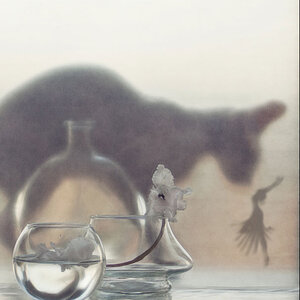JPmkV
TPF Noob!
- Joined
- Dec 26, 2011
- Messages
- 192
- Reaction score
- 14
- Location
- Brigantine NJ
- Can others edit my Photos
- Photos OK to edit
I'll get right down to it. I am working the cloning tool in lightroom 4, and I'm getting frustrated because I am not able to completely clone things in my pictures completely out. (I don't know how else to put it) Basically when I try to clone a section of the picture out the underlying image still shows through... 
Here are a few screenshots to show you what I'm talking about..
this is the unedited picture. I am trying to remove the bro chugging his beer (top left), and the car (top right)

showing all the spots where I used the cloning tool

This is showing the picture after cloning to the best of my ability

It is obvious to see that the cloning did not completely remove the white car on the right hand side of the photo. As you can see in the screenshot, I am using the "clone" option, not "heal" and the opacity is turned up to 100%. What else can I do to remove the rest of the unwanted image??
Any help is appreciated! :thumbup::mrgreen:

Here are a few screenshots to show you what I'm talking about..
this is the unedited picture. I am trying to remove the bro chugging his beer (top left), and the car (top right)

showing all the spots where I used the cloning tool

This is showing the picture after cloning to the best of my ability

It is obvious to see that the cloning did not completely remove the white car on the right hand side of the photo. As you can see in the screenshot, I am using the "clone" option, not "heal" and the opacity is turned up to 100%. What else can I do to remove the rest of the unwanted image??
Any help is appreciated! :thumbup::mrgreen:



![[No title]](/data/xfmg/thumbnail/32/32926-ec27ecead8c80d803404500d8f888dbf.jpg?1619735754)
![[No title]](/data/xfmg/thumbnail/37/37093-76cde0d618a8f2748a7d7543d7b4f9ea.jpg?1619737881)

![[No title]](/data/xfmg/thumbnail/30/30995-7e48e5498fe9a56ea3d405cf87f3a1ec.jpg?1619734558)
![[No title]](/data/xfmg/thumbnail/30/30991-43abf4dfee0a54010692c71c43f40981.jpg?1619734555)

![[No title]](/data/xfmg/thumbnail/30/30994-49c5521f7b5b417f49dcd43891cbec27.jpg?1619734557)


![[No title]](/data/xfmg/thumbnail/37/37095-648a4e65f10e6fdeeb231be5ed8c3152.jpg?1619737881)