- Joined
- Mar 8, 2011
- Messages
- 25,157
- Reaction score
- 9,010
- Location
- Iowa
- Website
- pixels.com
- Can others edit my Photos
- Photos NOT OK to edit
Direct.
Either insert (copy & paste) that between manually typed image tags, or using the forum's image icon.
Either insert (copy & paste) that between manually typed image tags, or using the forum's image icon.









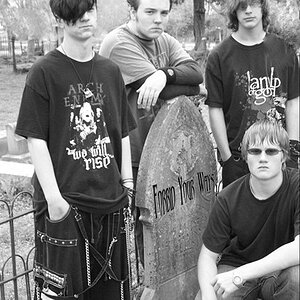
![[No title]](/data/xfmg/thumbnail/42/42483-f2f2bc205a7f02ea47df4ffc45d86e24.jpg?1619740195)

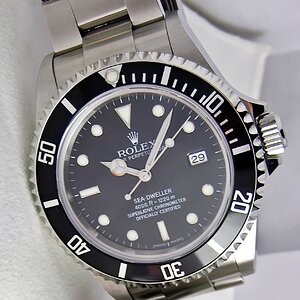
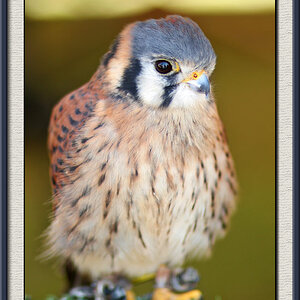

![[No title]](/data/xfmg/thumbnail/35/35969-b6f009f356cac5fdbffb0729bddb9e25.jpg?1619737288)
![[No title]](/data/xfmg/thumbnail/42/42454-2589290b654fa7e0ffdd794aaa5cbd86.jpg?1619740190)
