jenn76
TPF Noob!
- Joined
- Aug 28, 2008
- Messages
- 230
- Reaction score
- 0
- Location
- North Carolina
- Website
- www.photographicmemories.me
- Can others edit my Photos
- Photos OK to edit
I have come up with a logo that I want to use for now (til I come up with a better idea or the know-how to do it!) and create a watermark, but since I don't have any logo design software, I put it together on pages (I have a Mac). But the problem is that since I did it on pages, it's on a white background instead of a trasparency. (The logo is an oval with text), and I don't know how to separate the logo itself from the white, so i can use it on my website etc. I no longer have photoshop, but I have gimp (just not very good at using it yet! Was never proficient at PS). Help? TIA!








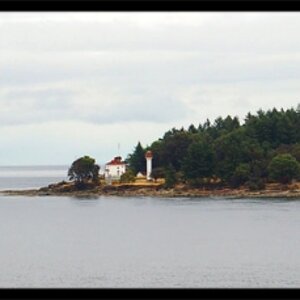



![[No title]](/data/xfmg/thumbnail/36/36395-66eaff4565ecf4245f13a9c469a9273b.jpg?1619737548)
![[No title]](/data/xfmg/thumbnail/36/36396-f8e84def7352af726df923054b86284f.jpg?1619737549)
