Antithesis
No longer a newbie, moving up!
- Joined
- Aug 24, 2007
- Messages
- 1,340
- Reaction score
- 16
- Location
- Caribbean
- Website
- www.epanderson.com
- Can others edit my Photos
- Photos OK to edit
I just spent 8 hours in the darkroom and there seems to be this recurring tint to my prints. It's most obvious in my skies and anything that would be an off white in the print. My whites also tend to be not-true, and they get this ugly light gray haze. I've been split filtering to get true blacks, but when my whites come out they are pretty nasty. The color is a light gray but has this sickly, very light creamy yellowish. I don't think it's the paper because my borders are white.
I see some prints and the contrast is really good with both true blacks and true whites, but I can't seem to get my true whites. My prints aren't necessarily flat I just think brighter whites would give them more pop. Suggestions please!
I'm using Ilford Multigrade RC semi-gloss btw.
I see some prints and the contrast is really good with both true blacks and true whites, but I can't seem to get my true whites. My prints aren't necessarily flat I just think brighter whites would give them more pop. Suggestions please!
I'm using Ilford Multigrade RC semi-gloss btw.



![[No title]](/data/xfmg/thumbnail/42/42278-22ed940cbdc5888a28d9be36006594dc.jpg?1619740086)

![[No title]](/data/xfmg/thumbnail/42/42276-99df5da06c3e5dc83ae4bab11e935910.jpg?1619740085)

![[No title]](/data/xfmg/thumbnail/36/36102-8cd330c175e72b4b8009082908e60620.jpg?1619737346)
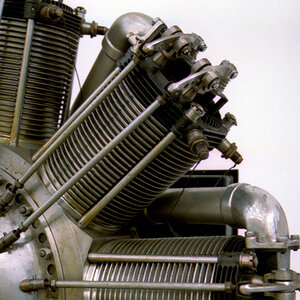
![[No title]](/data/xfmg/thumbnail/41/41921-10ae2355bbcea545815ebd932ee145a7.jpg?1619739944)



