R.Robbins
TPF Noob!
- Joined
- Jan 2, 2006
- Messages
- 41
- Reaction score
- 0
- Location
- Corona Ca / Fullerton Ca
- Website
- www.picturetrail.com
How faris too far on the sharpining? Ive been following scott kelbys book on cs2 but some of my raw shots are coming out way to sharp for my liking also some look right on the screen but when printed look overly sharp is there any tips or settings people are using for unsharp mask ??? like for portraits, landscapes etc




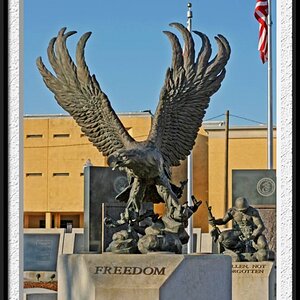
![[No title]](/data/xfmg/thumbnail/37/37603-739c5d9b541a083a12f2f30e45ca2b7b.jpg?1619738147)

![[No title]](/data/xfmg/thumbnail/37/37605-90c8efaef5b7d1f52d4bf8e7dfd33673.jpg?1619738148)





