Ian63
No longer a newbie, moving up!
- Joined
- Dec 24, 2014
- Messages
- 115
- Reaction score
- 55
- Location
- My room
- Website
- westynimages.zenfolio.com
- Can others edit my Photos
- Photos NOT OK to edit
Hey guys,
I use photoshop and Corel for post processing
I totally gave up understanding how to use masks in Corel, and I have had like 1% success in Photoshop.
IS there some huge secret I am not aware of?? Or am I just straight up DUMB!
I am wondering at this point if there is any real need to understand and use masks.
Is it a process that is just so complicated that there are other ways off achieving the same result??
what do think?? Opinions?
Ian
I use photoshop and Corel for post processing
I totally gave up understanding how to use masks in Corel, and I have had like 1% success in Photoshop.
IS there some huge secret I am not aware of?? Or am I just straight up DUMB!
I am wondering at this point if there is any real need to understand and use masks.
Is it a process that is just so complicated that there are other ways off achieving the same result??
what do think?? Opinions?
Ian


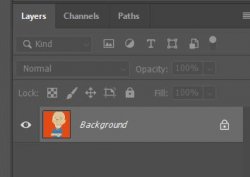
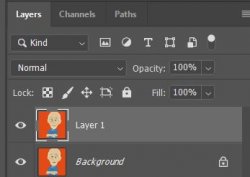

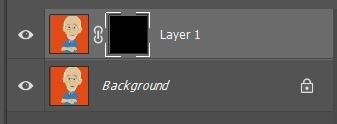
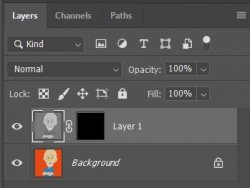
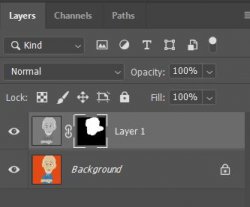



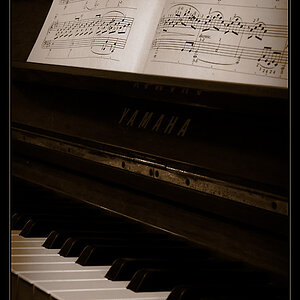




![[No title]](/data/xfmg/thumbnail/35/35872-12704b8c65e1c009d7089ccba367abb6.jpg?1619737198)


![[No title]](/data/xfmg/thumbnail/35/35263-86f580cf5d28d23109a45984030a79ad.jpg?1619736968)
![[No title]](/data/xfmg/thumbnail/42/42023-bdd979ff50e78cc28479297780caeb90.jpg?1619739981)