NancyMoranG
Been spending a lot of time on here!
- Joined
- May 9, 2012
- Messages
- 2,881
- Reaction score
- 1,054
- Location
- Anywhere we want! Just us And the RV
- Can others edit my Photos
- Photos OK to edit
Hi,
took the photo in Raw on a D7000. These birds came up from behind, and I shot directly over my head as they went over me. ( Yes, exposure is off)
When taking photo from the 'grid' in PSE 11 into the 'Editior" my Camera Raw program kicks in for adjustments first.
I know that histograms show me dark to the left, bright to the right and I should look for even through the histogram.
But this is just 3 colors, obviously telling me its too much. But to just have the 3 colors is adding to my confusion on histograms.
Can you explain in terms a non-techie can understand .....
Thanks.
took the photo in Raw on a D7000. These birds came up from behind, and I shot directly over my head as they went over me. ( Yes, exposure is off)
When taking photo from the 'grid' in PSE 11 into the 'Editior" my Camera Raw program kicks in for adjustments first.
I know that histograms show me dark to the left, bright to the right and I should look for even through the histogram.
But this is just 3 colors, obviously telling me its too much. But to just have the 3 colors is adding to my confusion on histograms.
Can you explain in terms a non-techie can understand .....
Thanks.




![[No title]](/data/xfmg/thumbnail/32/32711-b57dd72845f94aa34b3bd7207b07f98c.jpg?1619735616)
![[No title]](/data/xfmg/thumbnail/41/41760-e5b9dc90c1289f677ce3ca9dc1fa6dde.jpg?1619739884)


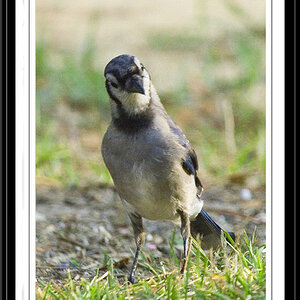

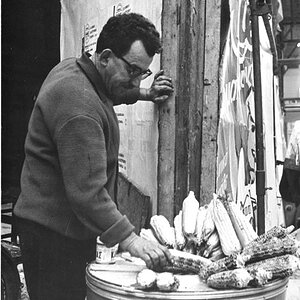

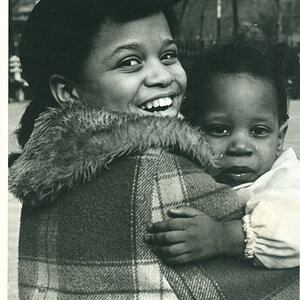

![[No title]](/data/xfmg/thumbnail/37/37115-e2d49d984453c62a2a20cf741e3d6679.jpg?1619737883)