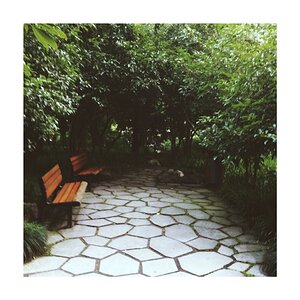nnnbne
TPF Noob!
- Joined
- Mar 5, 2018
- Messages
- 4
- Reaction score
- 0
- Can others edit my Photos
- Photos NOT OK to edit
Hey guys. I'm new to film photography and I know I need to read and educate myself on the topic. Before I do that I'm hoping to get some input on what I did wrong. The photos look really unsharp and the quality is extremely poor. Can someone guess what my problem is?
Fujifilm C200 / Canon EOS 300
1. imgbox - fast, simple image host
2. imgbox - fast, simple image host
3. imgbox - fast, simple image host
4. imgbox - fast, simple image host
5. imgbox - fast, simple image host
Thanks in advance.
Fujifilm C200 / Canon EOS 300
1. imgbox - fast, simple image host
2. imgbox - fast, simple image host
3. imgbox - fast, simple image host
4. imgbox - fast, simple image host
5. imgbox - fast, simple image host
Thanks in advance.