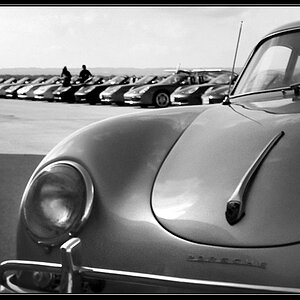I am not a webmaster by any means, I don't really care for flash, and I wanted a basic simple site that was easy to use, somewhat classy, and very functional. After being told that my site was outdated and pretty much sucked by members on here, I decided to try and make it better....
What do you think of my site?
www.katzphotography.net
What do you think of my site?
www.katzphotography.net






![[No title]](/data/xfmg/thumbnail/31/31743-3b294ee78fc71e7bfc025b01eafb0c2d.jpg?1619734986)


![[No title]](/data/xfmg/thumbnail/31/31746-12607d714ca2713b95250821c881aea9.jpg?1619734987)