woojiebear
TPF Noob!
- Joined
- Mar 20, 2009
- Messages
- 387
- Reaction score
- 1
- Location
- Kelowna, B.C.
- Can others edit my Photos
- Photos OK to edit
hey all - i took this shot in vancouver a few weekends ago.
it was such a BLAH day and i was really frustrated
at first i hated it... buuutttt then i played with it a bit...b&w, cropped, contrasted....
now..maybe it's ok? let me know what you think. thanks!
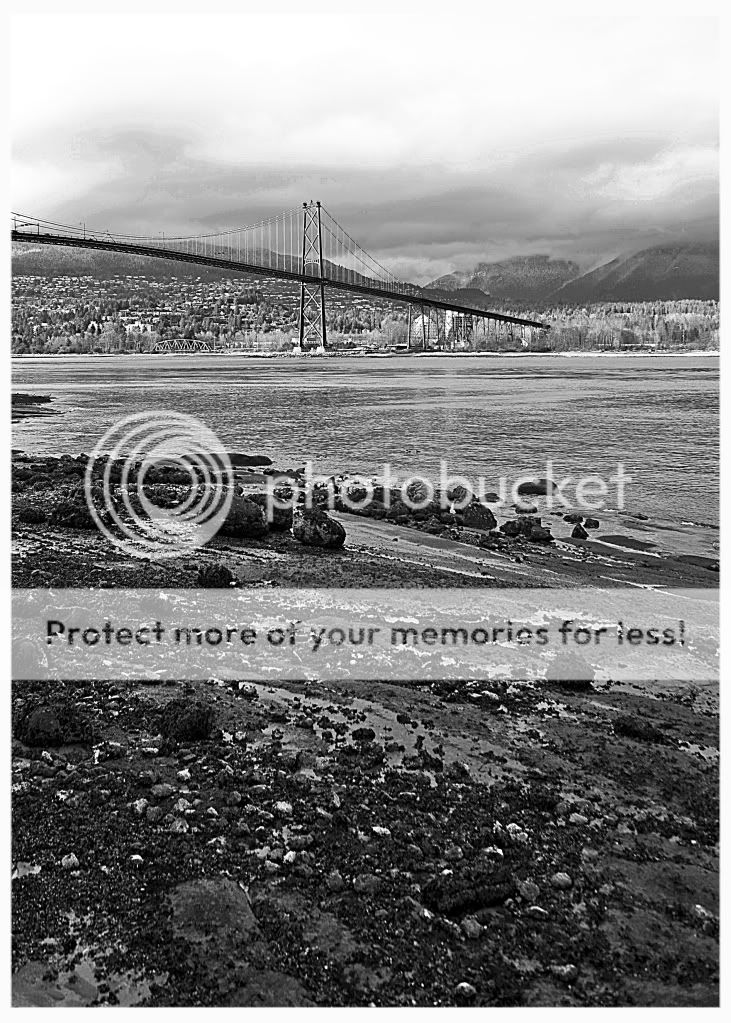
it was such a BLAH day and i was really frustrated
at first i hated it... buuutttt then i played with it a bit...b&w, cropped, contrasted....
now..maybe it's ok? let me know what you think. thanks!
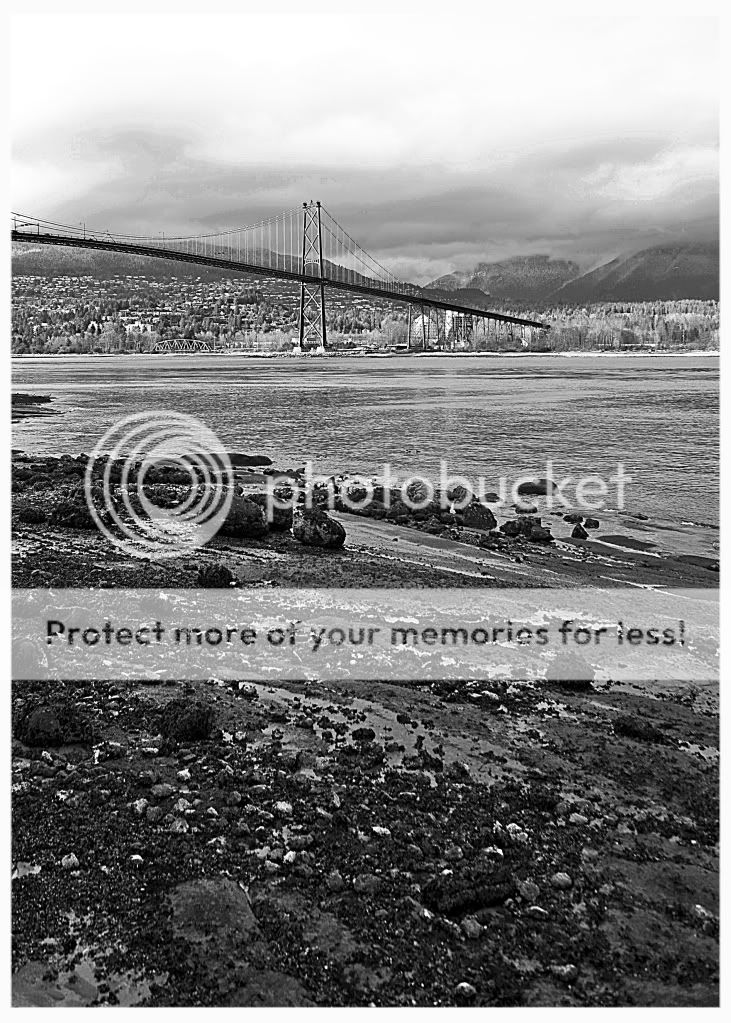


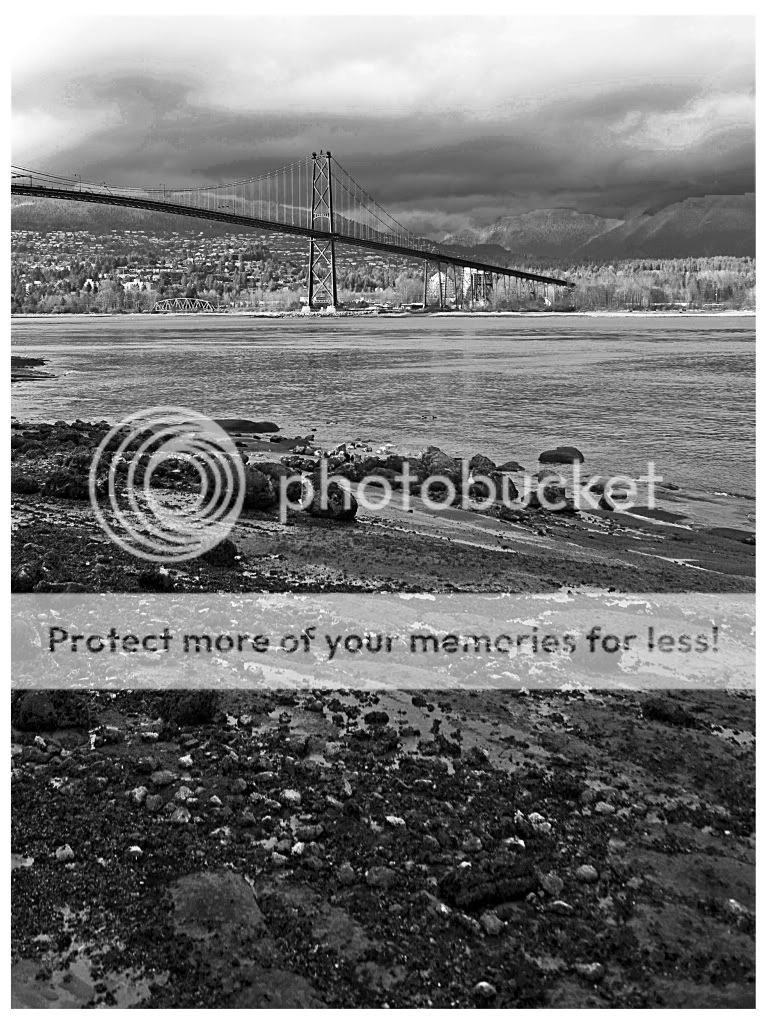




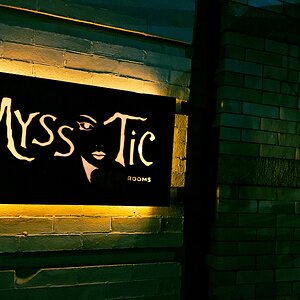

![[No title]](/data/xfmg/thumbnail/30/30992-773558233723ab0d28c307a97a1a2427.jpg?1619734556)
![[No title]](/data/xfmg/thumbnail/30/30995-7e48e5498fe9a56ea3d405cf87f3a1ec.jpg?1619734558)




